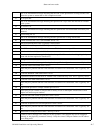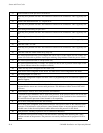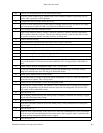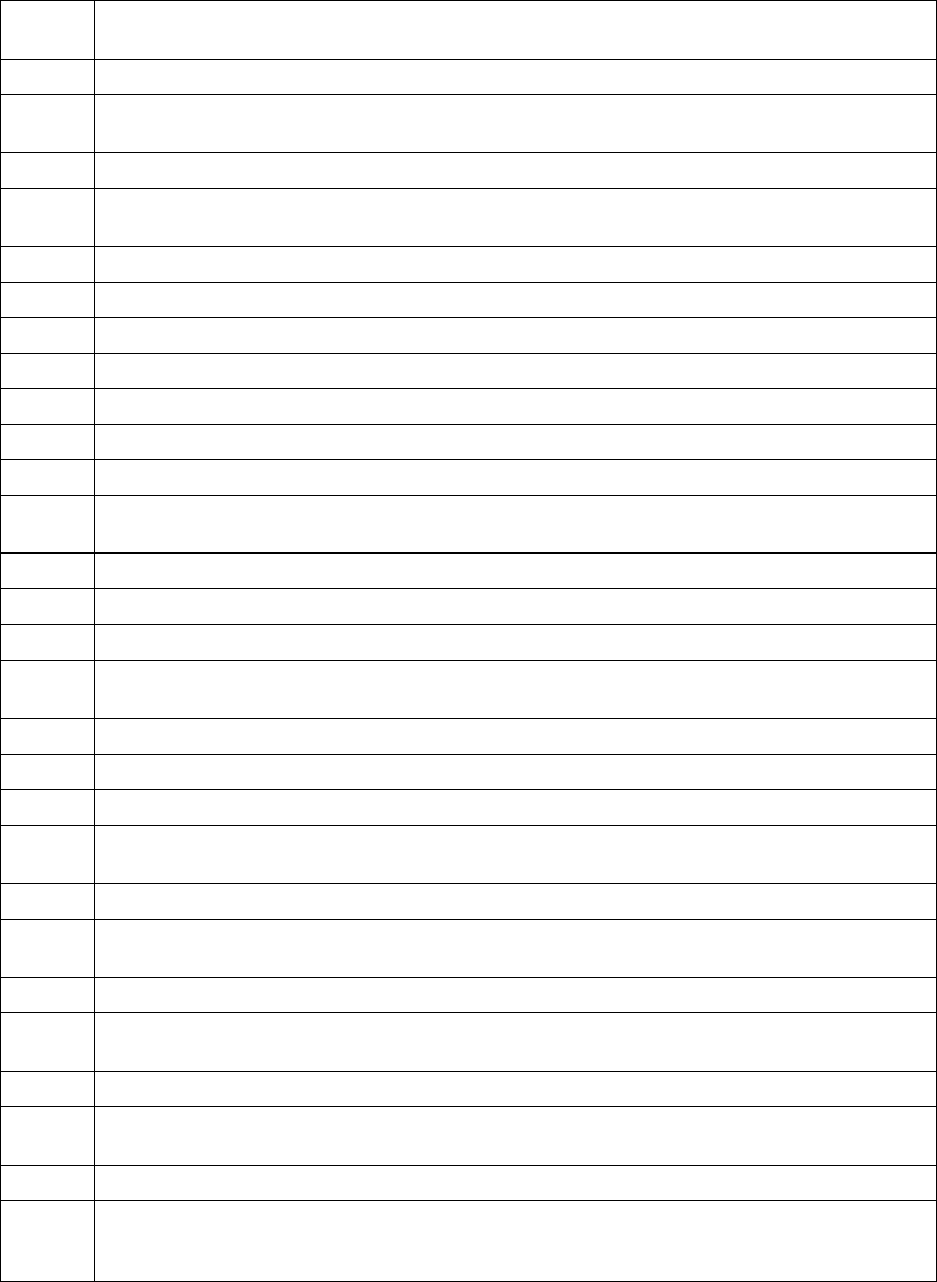
Status and error codes
CM 4000 Installation and Operating Manual R−7
This is an informational message indicating that the CRC of the specified file is being checked. This
allows the system to ensure that no file corruption occurred.
33 %s is up to date
This is an informational message indicating the specified file is up to date and need not be reloaded
to the system.
34 %s saved as %s
This is an informational message indicating that the specified file was downloaded successfully and
renamed.
35 Downloading file %s
This is an informational message indicating that the specified file is being downloaded.
36 Cannot download file \“%s\” (Error number 0x%X: %s)
The file download failed. This is typically a critical error.
37 %s CRC failure, Computed=0x%04x Expected=0x%04x
The CRC on the downloaded file was not correct. This indicates a corrupted file.
38 Downloaded %s −− %d bytes in %ld mS
This is an informational message indicating that the specified file was downloaded (giving the byte
count and the time required to download it).
39 Configuration successfully loaded
This is an informational message indicating that the specified configuration was successfully loaded.
3A Could not create UDP socket errno = 0x%x
There may be a problem with the LAN hardware or external LAN connections. This is typically seri-
ous.
3B Could not shutdown UDP socket errno = 0x%x
A problem with the LAN hardware or external LAN connections may exist. This is typically serious.
3C Could not close UDP socket errno = 0x%x.
There may be a problem with the LAN hardware or external LAN connections. This is typically seri-
ous.
3D Logical UDP port 0x%x overlaps standard port at 0x%x.
Error trying to use a reboot or com port that is already in use via the Jupiter / BootP tasks. Check
Jupiter com and boot port numbers.
3E Could not bind UDP socket for port 0x%x errno = 0x%x.
There may be a problem with the LAN hardware or external LAN connections. This is typically seri-
ous.
3F Could not set option 0x%x on UDP port 0x%x errno = 0x%x.
There may be a problem with the LAN hardware or external LAN connections. This is typically seri-
ous.
40 Send failed for UDP port 0x%x errno = 0x%x ip = 0x%x
Unable to send a message to the UDP port at this ip address. The network may not be configured
correctly or not physically connected correctly. Verify the correct UDP port numbers and IP address-
es are being used.