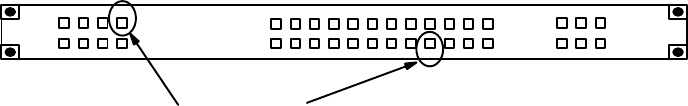
Control Panel Operation
CP 300 Series
6−2 CM 4000 Installation and Operating Manual
“Protect/lock” output indicator (button flash) − If the output has been protected* or locked* the active input button will
flash; this indicates that the input cannot be changed.
Note: CP 300, CP 310, and CP 330−type panels cannot be used to turn off protect or lock mode—this can only
be done with the same panel that was originally used to protect the output.
For additional protect/lock information − see page 6−12.
CP-310 24 x 8 Eight Bus Control Panel
Each input button of the CP 310 is assigned to a specific source (and the output buttons assigned to eight destinations) during
the installation procedure described on page 2−38.
Audio−follow−video operation - Access to eight switcher outputs is provided by the buttons on the left side of the panel.
After output selection, the input is selected from the bank of 24 buttons in the center of the panel.
Figure 6−3. CP 310 audio−follow video operation.
Select output, then input
Split switching - See Split Switching on page 6−1.
Split statusing − See Split Statusing on page 6−1.
“Protect/lock” output indicator (button flash) − If an output has been protected* or locked* the output button will flash;
this indicates that the input cannot be changed.
Note: CP 300, CP 310, and CP 330−type panels cannot be used to turn off protect or lock mode—this can only
be done with the same panel that was originally used to protect the output.
For additional protect/lock information − see page 6−12.


















