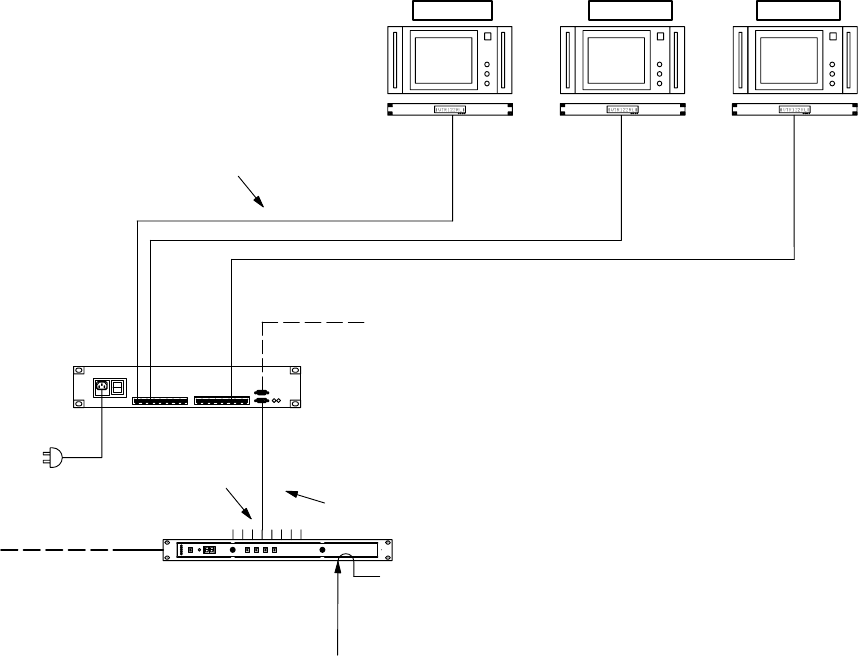
Hardware Installation
2−84 CM 4000 Installation and Operating Manual
CONNECTION TO SYSTEMS WITH SATURN MASTER CONTROL SWITCHER
A Saturn application is shown in Figure 2−97. No additional connections to the master control switcher itself are required,
since all status data is transmitted on the LAN (page 2−65).
PRESET PROGRAM AIR
CM 4000
SlimLine UMD Controller
MPK bus
Figure 2−97. Example of status display system for Saturn master control switcher.
Serial data cable (see page 2−63)
Serial
Port
Sync ref. See
pg. 2−64
Cat 5 cable
(see Note 2 on page 2−82)
MPK bus loop to additional SlimLine Controllers
AC
power
LAN
Software configuration
Two methods are available for configuring UMDs with Saturn systems:
• “Saturn control” − in most cases this will be the preferred method because 1) it involves fewer tables, 2) it will
provide status of inputs connected to the Saturn Internal Matrix Option, and 3) it is designed to integrate with
the “Monitor Follow” function of Saturn. For more information, refer to the “Saturn UMD” discussion in the
Saturn Installation and Operating Manual.
• “Jupiter control” − the original method for configuring master control UMDs, largely replaced by the “Saturn
control” method—especially because Jupiter control cannot be used to status inputs connected to the Saturn
Internal Matrix Option. However, the Jupiter control method may still be useful in special circumstances, as
described below.


















