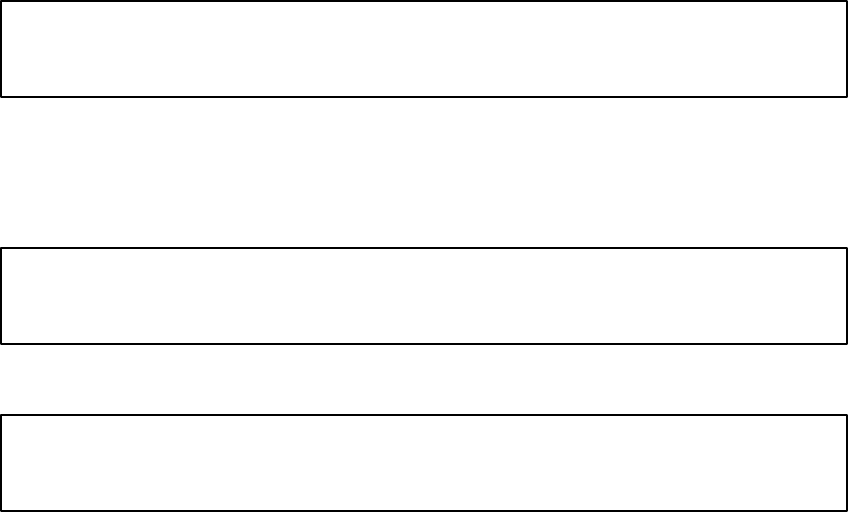
Control Panel Operation
CP 3800
6−33CM 4000 Installation and Operating Manual
MULTIPLE DESTINATION MODE (CONT’D)
Destination = PRODCTN4
Category = Vid_Tape Number = 12 New Source = VTR_0012
Figure 6−38. Example Single Destination Assignment Display Page − Category & Two Digits Selected.
If multiple destinations have been selected, the top line will display as many as possible (up to 6) and then indicate addi-
tional destinations with ellipses (...).
Destination = PRODCTN1, PRODCTN2, PRODCTN3, PRODCTN4, ENGINRNG, EXTFEED9
Category = Vid_Tape Number = 12 New Source = VTR_0012
Figure 6−39. Example 6 Multiple Destination Assignment Display Page − Category & Two Digits Selected.
Destination = PRODCTN1, PRODCTN2, PRODCTN3, PRODCTN4, ENGINRNG, EXTFEED9,...
Category = Vid_Tape Number = 12 New Source = VTR_0012
Figure 6−40. Example Over 6 Multiple Destination Assignment Display Page − Category & Two Digits Selected.
3. Press TAKE.
The source assignment operation may be completed using the TAKE button any time a valid selection has been made.
This will be indicated by the presence of a source name in the display after the display of “New Source =” and the fact
that the TAKE button will be illuminated.
Selection of the CLEAR button at any time during the category/number process will place the panel back in “ready for
category” mode. A second selection of clear will cancel the operation and revert to home state.
At any time after destinations have been selected and prior to selecting TAKE, levels and audio modes may also be se-
lected as described in the appropriate section below.
Note: If Sticky Outputs (page 6−50) are selected, destination soft key selections will remain selected until
changed or cleared. To clear these selections, press the CLEAR key before selecting a destination.


















