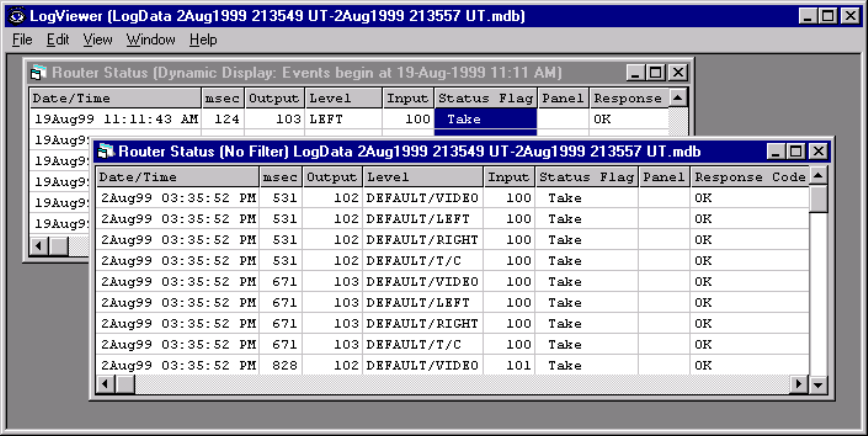
JNS Logger
12−4 CM 4000 Installation and Operating Manual
Figure 12−7.
Sort displays by clicking on the column heading.
To select Dynamic Displays after opening a log file, select “File > Dynamic Data” and then select the desired Dynamic Dis-
plays.
Date/Time Filter
Set the Date/Time Filter, (“View > Date/Time Filter”) in order to filter log data. The selected Static Display as well as new
Static Displays created after setting the filter will use the filter settings.
IMPORTANT NOTE for JNS Release 5.1.0 and later: The Date/Time Filter may not work properly when Windows
Regional Settings other than “English (United States)” are being used.
Print/Export
To Print or Export a display, select “File > Print” or “File > Export.”
Notes
Sometimes, some of the fields in a Log Viewer grid may be truncated. To see the entire field, select “View/Auto−adjust column
widths” from the menu. The columns will be automatically resized to fit the largest field in the column.
In some cases, the “All Events” table has an especially large Description field. If you are using a low−resolution screen (like
800x600), you may be unable to make the window large enough to see the entire field. However, you can cut and paste the
field or fields into another application (like notepad), where you can see the entire field. You can also export the table to a
CSV file, where it can be viewed with applications like Excel.


















