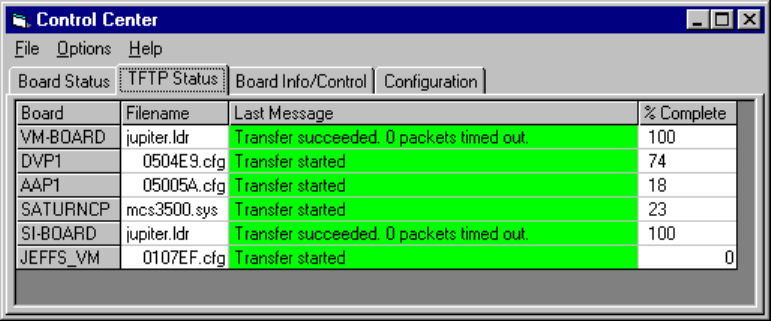
JNS Control Center
9−2 CM 4000 Installation and Operating Manual
TFTP STATUS
Figure 9−2.
This table shows TFTP status while the boards are in the process of downloading.
The first column shows the boards in the order that they appear in the Network Description table (again, PCs do not appear).
The second column shows the name of the file that the board is downloading. In the example above, you can see some boards
downloading their configuration files (.cfg), one board downloading code (.sys), and two boards have just finished download-
ing loader code (.ldr).
The third column shows the status of the transfer. On a busy system, you may occasionally see packet timeout counts. This
indicates that the file server has missed responses from a board. This does not necessarily indicate a serious problem. Packet
timeouts frequently occur on very busy systems. When a transfer succeeds, the “Transfer succeeded. <n> packets timed out.”
message will be displayed and the field will be green. If the transfer fails, the field will turn red, and a description of the prob-
lem will appear in the field. This may be a temporary condition. The boards will usually attempt to start new transfers in this
case, and the field will turn green again as the new transfer starts. A very large number of timeouts or frequent transfer failures
could indicate problems with your network or configuration.
The fourth column shows what percentage of the file has been sent.


















