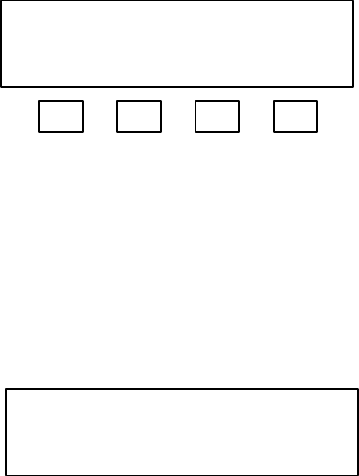
Control Panel Operation
CP 3000
6−18 CM 4000 Installation and Operating Manual
AUD — AUDIO MODES
When the Jupiter system is used to control a Venus switcher, the CP 3000 panel can be used for special audio switching modes
such as sending a mono signal to both channels of a stereo output, mixing stereo signals into a mono output, and reversing
channels. This function requires proper entries to the “Audio” column of the Switcher Description table (see page 5−35).
1. Select an output (as described on page 6−20). Press TAKE.
2. Select an input (as described on page 6−8). Press TAKE.
3. Press MENU and then the AUD soft−key.
The display will show the audio pairs in the system. A typical example, based on the table entries shown on page 5−58,
is as follows:
Figure 6−19.
LEFT
RGHT
F4F3F2F1
4. Select the soft−key for the desired audio pair.
In this example, “F1” would be pressed because there is only one audio pair (level 2 “LEFT” and level 3 “RGHT.”) The
available audio modes will now appear on the bottom row of the display (Figure 6−20).
If the system has more than four audio pairs, use the MORE button to scroll to the next group of pairs.
Figure 6−20.
LEFT RGHT MODE:
NORM LEFT RIGHT MIX
5. Select the desired mode. Selections are as follows:


















