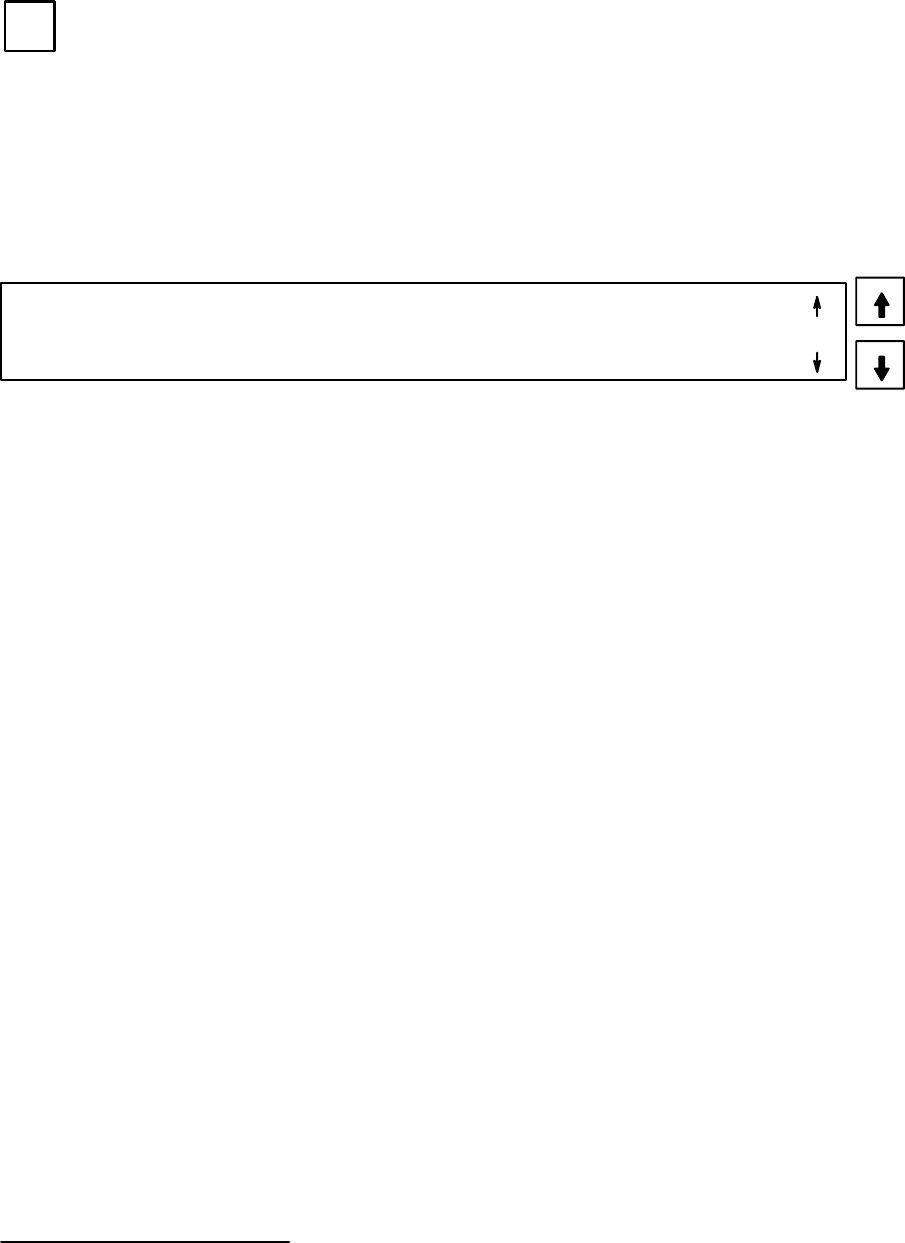
Control Panel Operation
CP 3800
6−47CM 4000 Installation and Operating Manual
MENU
MENU MODE (CONT’D)
Diagnostics
Upon selection of the Diagnostics soft key of the menu page, the panel will enter the firmware diagnostics mode and the fol-
lowing display will be shown:
DIAGNOSE LED TEST MENU
MENU
Figure 6−64. Menu Diagnostics Select Page.
Press the up and down arrows to scroll to the desired selection. Press TAKE to execute the desired selection.
To exit the diagnostics mode press CLEAR at any time. (It may be necessary to press CLEAR twice.)
Info
Info displays the panel’s Application (PROM) version. Pressing UP will advance to the Xilinx FPGA* version, the security
flag setting, the Variant version, and the PCB (hardware) version. Press CLEAR to exit.
Baud Rate
When selected, this option displays the current baud rate for the panel. Press DOWN to decrease the baud rate, UP to increase.
Available baud rates are: 38400, 19200, 9600, 4800, 2400, and 1200. Pressing TAKE will program the changed setting;
CLEAR will cancel.
If the message “Remove MPK conn” appears, the MPK cable must be disconnected before the change can be made.
The baud rate must agree with the setting for the CM 4000 port used by the panel (see Serial Protocol on page 5−30).
Panel ID
When selected, this option displays the current MPK hexadecimal address for this panel and permits entry of a new address
(the MPK cable must be disconnected before making a change). Use the UP and DOWN arrows to select the desired number
(0−9) or letter (A−F) and press TAKE to advance to the next position. (You can also use the numeric key pad and the ABCD
keys to enter numbers 0 through D.)
The address must agree with the setting for the panel on the MPK Devices table (see page 5−107).
Pressing TAKE will program the newly entered address; CLEAR will cancel.
* Defined in Glossary section


















