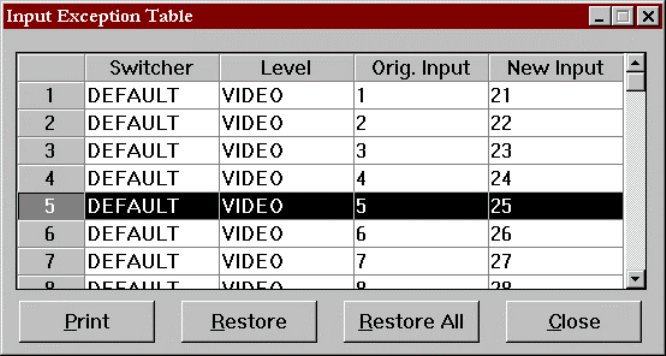
JNS Remapping
16−6 CM 4000 Installation and Operating Manual
Enter both the idle input and output selections at least once. The information entered into the tables will be stored by the system
and be displayed each time the application is used. Controls allow editing the tables as needed, but the information will remain
persistent.
Exception Tables
For efficiency and speed, remappings will be limited to a maximum of 64 inputs and 64 outputs. Display the current Input
or Output Exception table by selecting the Input or Output Exception Table item from the View menu. The following dia-
logs will be displayed, based on selection.
Figure 16−9.
Information in this table can be printed to the currently selected Windows printer.
To restore old physical numbers and remove them from the table, select rows from the table, then selects the Restore button
to remove the selected mappings from the Exception table. The user could also select the Restore All button to restore the
whole table. After confirmation from the user, the numbers are remapped to their original numbers from the Switcher Input
or Output table. This new table is then sent to the system controllers. Changes are effective immediately.


















