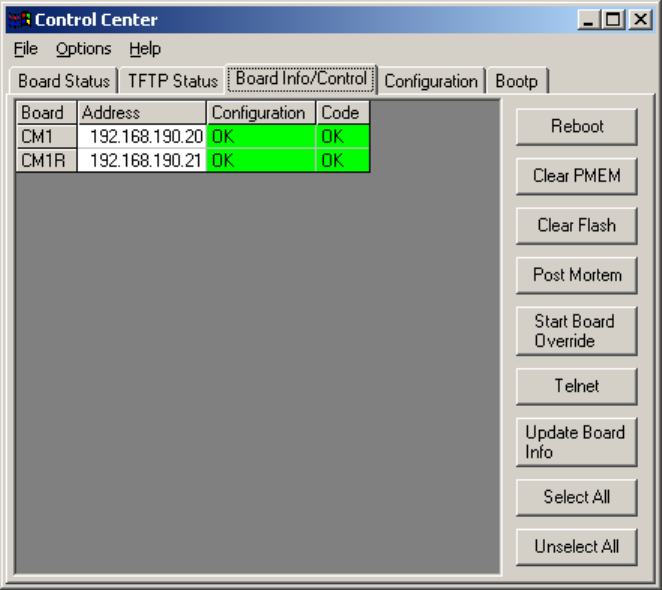
Configurator
5−18 CM 4000 Installation and Operating Manual
Figure 5−15.
The “OK” message means that the set/code executing are the same as the set/code on the file server.
Important: In systems with more than one controller board it is a good practice to complete the Pending
Reboot process as soon as practical.
Mismatch Indicator
Please refer to Figures 5−16 and 5−17.
Under certain conditions, it is possible for the set/code downloaded (or selected for download) to be different than the software
that is actually in operation. An example of this condition is “Pending Reboot” (already described), where a set and application
are downloaded for Reboot at a later time.
A similar situation may arise if there is a controller board changeover, a selective download, or a break in the network. The
“Mismatch” indicator will show when the set/code in the file server is different than the set/code that is executing in a CM
4000. It is normal for the “Mismatch” indicator to appear while files are being downloaded from the file server to a controller
board. The progress and state of the download can be observed by clicking on the “TFTP Status” tab in the Control Center.
Once the download is complete, the “Mismatch” indicator will change to “Pending Reboot.” If the “Mismatch” indicator ap-
pears (and remains on), and a file transfer is not in progress, it is suggested that steps be taken to reboot the controller.


















