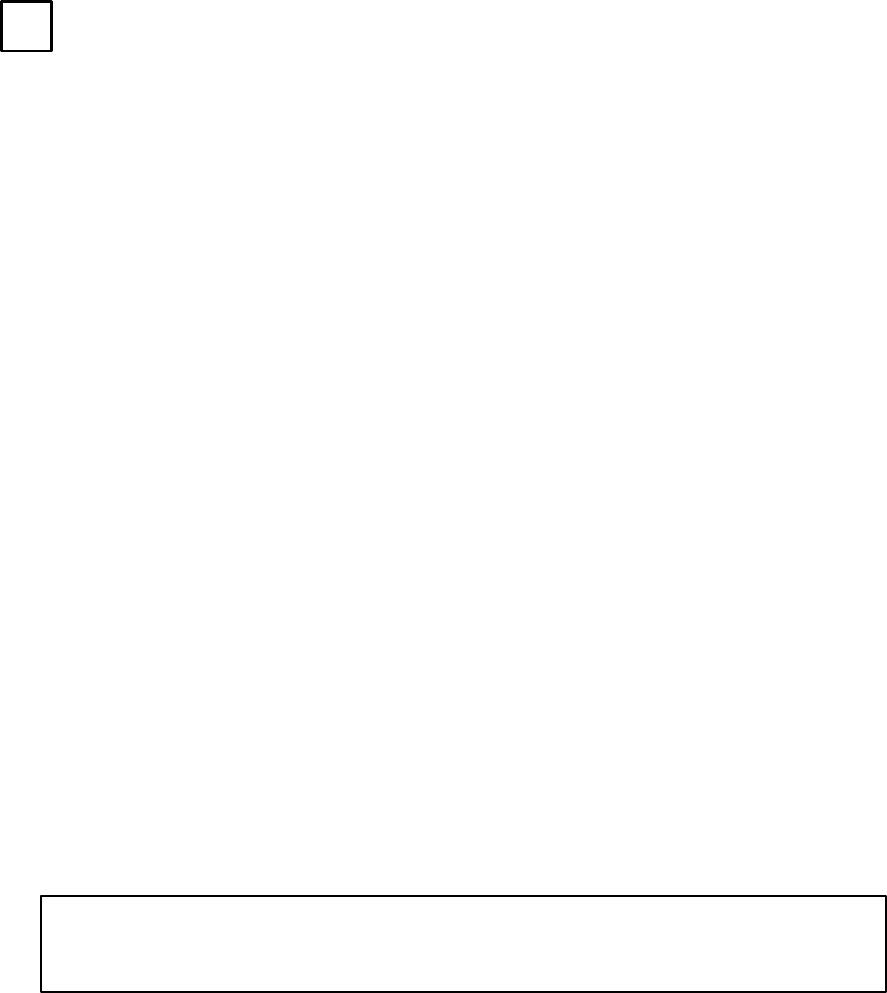
Control Panel Operation
CP 3800
6−38 CM 4000 Installation and Operating Manual
DEST
SINGLE DESTINATION MODE (CONT’D)
Scrolling to Other Pages
Scrolling to other pages is achieved with the Up/Down Arrows in the Menu Control Group. Only pages containing levels will
be accessible. The presence of page numbers in the upper left corner indicate that more than eight levels have been defined
for the selected destination.
Selecting a Destination
Note: This procedure varies according to system definition.
1. Press DEST.
— If the button changes to red, the panel is system−defined for Single Destination mode. The available destina-
tion category buttons will illuminate in green. Go to Step 2.
— If the button lamp goes to low green, the panel is system−defined for selectable Multiple/Single Destination
mode. Go to Step 1a.
a. Press DEST again.
— If the desired destination has already been assigned to a soft key, select the key. This completes the proce-
dure.
— If the desired destination has not been assigned to a soft key, press DEST again (3rd time). Button should
now be flashing red. Select a soft key position (front−panel assignable positions are indicated by high
green). Go to Step 2.
Current Destination = PRODCTN4
Category = ????? Number = ??? New Destination = ????????
Figure 6−47. Example Destination Assignment Display Page − No Selections made.


















