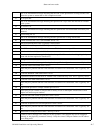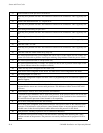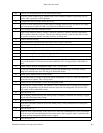Status and error codes
CM 4000 Installation and Operating Manual R−5
19 Maximum number of status observers exceeded, only %d can be attached.
The system can only handle a limited number of observers and has reached maximum capacity.
1A Failed to notify switch requestor (named %s) of a status change.
The status that should have been returned to the switch requestor could not be scheduled. This im-
plies that the system is overloaded, but it should not happen on a properly balanced system.
1B Error %d sending switches to the router.
An error occurred sending the switch to the router hardware. This implies a hardware error.
1C Could not create \“%s\” task.
A task on the system was removed. This indicates an overloaded system.
1D SwitchListStore has exhausted its supply of RCDataLists.
The system has a limited number of switch lists. If this supply is exhausted, no more switches can be
performed.
1E The maximum number of switches was exceeded.
As the system processes a switch request it may add additional switches due to system configuration
(follow switches, etc.). The addition of these switches has exceeded the maximum number of
switches allowed in a single switch list.
1F ConfirmAll has been turned %s for VenusRouterDriver.
If confirmAll is turned on, all switches will be confirmed regardless of the response from the router
(even if no router is connected). This is typically used in development.
20 Cannot find file system: ‘%s’.
The indicated file system could not be found. This is typically a critical error. It may indicate a bad
disk drive.
21 Error %d trying to initialize the crosspoint driver.
The system could not initialize communications with the crosspoint driver. This is typically a critical
hardware problem.
22 An error was encountered while trying to resolve a path for the switch(es) received.
The switch(es) could not be completed due to an error in the path resolver.
23 POSIX clock adjusted by %d mS from %s
The system’s POSIX clock was adjusted to match a reference source. This type of adjustment occurs
periodically every 17 minutes. Typically, the clock is adjusted by a small value (less than 1 second).
If the adjustment is large (greater than 1 second), this message will be logged. This should not be a
problem if it occurs infrequently.
24 POSIX clock set to %d/%02d/%d %02d:%02d.
The system’s POSIX clock was set to the indicated time, which is is most likely the result of a manu-
al adjustment initiated through the call to setClock. Note that the Video time line was also recali-
brated as a result of this change and could have resulted in a loss of any deferred events already in
the time line.
25 Bootp failed: no response