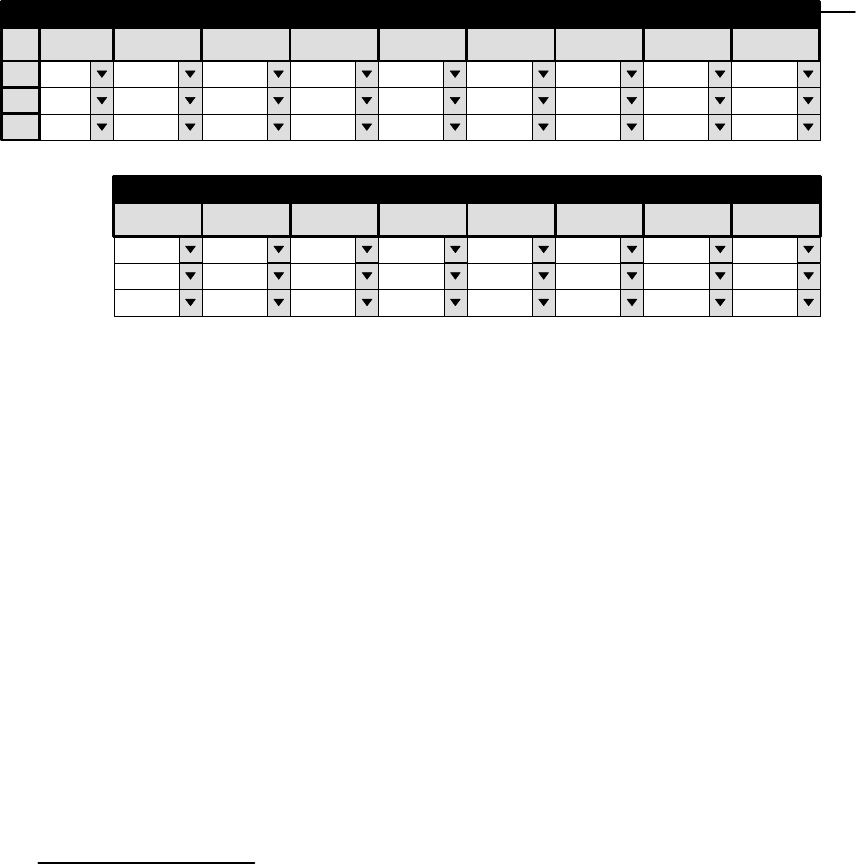
Configurator
Serial Protocol Table
5−30 CM 4000 Installation and Operating Manual
Serial Protocol
The Serial Protocol table must be used when a CM 4000 System Controller is first connected to VTRs, control panels, and
other serial control devices. This includes “remote” (third party) switchers.
†
This table is also used when a Saturn video processor serves as a connection point for an MPK bus, and/or when a PC acts
as a Software Control Panel.
‡
2
3
Serial Protocol
1
CM1 MPK
Board
(CM 1)
Protocol 1/2 -
MPK
(CM 2)
Protocol 3/4 -
MPK
(CM 3)
Protocol 5/6 -
SNY
(CM 4)
Protocol 7/8 -
UND
(CM 5)
Protocol 9/10 -
UND
11/12 - (CM 6)
Protocol
UND
13/14 - (CM 7)
Protocol
UND
15/16 - (CM 8)
Protocol
38400
(CM 1)
Baud 1/2 -
(CM 2)
Baud 3/4 -
(CM 3)
Baud 5/6 -
(CM 4)
Baud 7/8 -
(CM 5)
Baud 9/10 -
(CM 6
Baud 11/12 -
(CM 7)
Baud 13/14 -
(CM 8)
Baud 15/16 -
38400 38400 38400 UND UND UND UND
Figure 5−25. Serial protocol table (example).
Password 5−22
Network Description 5−27
Serial Protocol
Switcher Description 5−35
Switcher Input 5−48
Switcher Output 5−55
Control Panel Sets
Level set 5−58
Input set 5−62
Output set 5−78
Override set 5−96
Sequence set 5−99
Category set 5−101
MPK Devices 5−107
Machines 5−135
Machine Control 5−139
Delegation Groups 5−149
Status Display Header 5−150
VGA Status Display 5−151
Tally 5−152
Path Finding 5−174
Exclusion 5−188
Y Line 5−189
Time Standard G−11
Video Reference G−14
CM VGA Options H−1
The CM 4000 has eight serial ports; each can be set individually.
The columns on the right side of the table show the baud rate setting for each port.
†
Some of the functions described in this section may be extra−cost options or may be unavailable. For more information, see
page 1−27.
‡
Applies only when Software Control Panel is used for machine control. For more information, see Section 7.


















