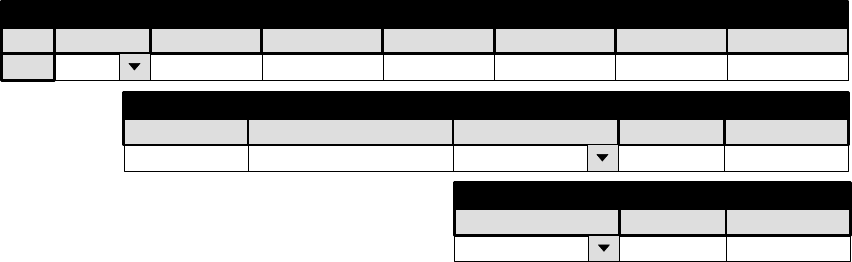
CM 4000 / AccuSwitch
G−11CM 4000 Installation and Operating Manual
5. Time Standard table.
For deterministic switching, time information (hour:min:sec:frame) must be provided to the CM, the preferred time
source being house SMPTE time code. This table is used to identify one or more backup time sources for use if the time
code source fails. Each CM in the system must be described (except only one entry is required for a redundant pair).
Certain fields must be filled in for all systems; see description below.
NTP Host
1
Time Standard
Board
CM1
Address TCR Host AddressTCR Host Address TCR Host AddressRTC Host Address
Offset from GMT (+/−HH:MM)Time Zone Name
USA_East
−05:00
Day (1−31)DST Start Month (MMM)
APR
1
Hour (HHAM/PM)
02AM
Day (1−31)
28
Hour (HHAM/PM)
02AM
DST End Month (MMM)
OCT
Figure G−13. Example Time Standard table.
Board − select the name of the CM 4000 board as entered on the Network Description table.
NTP Host / Address − if a Network Time Protocol host computer will be used to supply time information (or used as
a backup source), create a host name (if one is desired). As a minimum, an IP address must be entered if an NTP host
will be used.
TCR Host / Address − if there is more than one CM in the system where one CM is connected to a time source and
acts as a “Time Code Reader” host for the other. If this is the case, enter the name of the host CM as found on the Network
Description table. Enter the IP address of the host CM (the IP address can be determined using the JNS Board Status
menu).
RTC Host / Address − if a Real Time Clock host computer will be used to supply time information, create the host
name and enter the IP address.
Time Zone Name − create a description of the local time zone (up to eight characters).
Offset from GMT − (entry required) Hours and minutes offset from Greenwich Mean Time (Coordinated Universal
Time or “UTC”).
Note: time zones west of Greenwich require a minus entry; time zones east of Greenwich require a plus entry. For
example, New York City would be −05:00.
DST Start Month / Day / Hour − (entry required) Daylight Savings start date and time.
DST End Month / Day / Hour − (entry required) Daylight Savings stop date and time.
Note: If you don’t wish to use Daylight Savings, enter the same month, date, and time for Start and Stop.
If there is more than one time source for the CM, the sources will be prioritized as follows:
1. SMPTE time code connected to CM
2. NTP
3. Hardware clock on CM


















