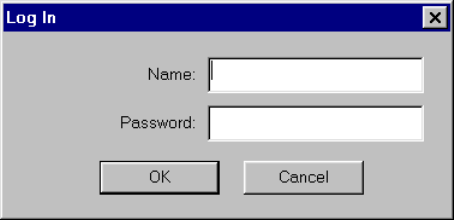
JNS CP I/O Set Editor
10−8 CM 4000 Installation and Operating Manual
LOG IN/LOG OUT
Logging In
The user must log into the system to be able to edit and activate sets and groups. When the user selects the “Log In” option
from the File menu, he will be prompted with the following dialog:
Figure 10−12.
The user will be required to enter his or her log in name and password. The system password level will be set to the user’s
password level.
Passwords are up to eight characters in length and can be any alphanumeric character. This includes special DOS filename
characters such as ‘*’, ‘\’, etc. The user will be prompted to enter a new password twice for validation purposes.
Logging Out
When the user logs out of the system, no changes can be made. The login screen will be displayed.
Without being logged into the system, the user can view the input and output usage tables. If the application is running and
no changes or activations have occurred within the last 15 minutes, the operator will have the option to stay logged in or auto-
matically log out. This option will be available for only 30 seconds. If there is no operator intervention, the system will log
out the user and the login window above will be displayed.
OPTIONS MENU
Passwords
The user logged in must have a password level of 4 to use all options available in this window. Otherwise the options will
be grayed out, indicating they cannot be selected. Any user will be able to change their own password; all other operations
are password level dependent. On validation of password level, the password table will be displayed:


















