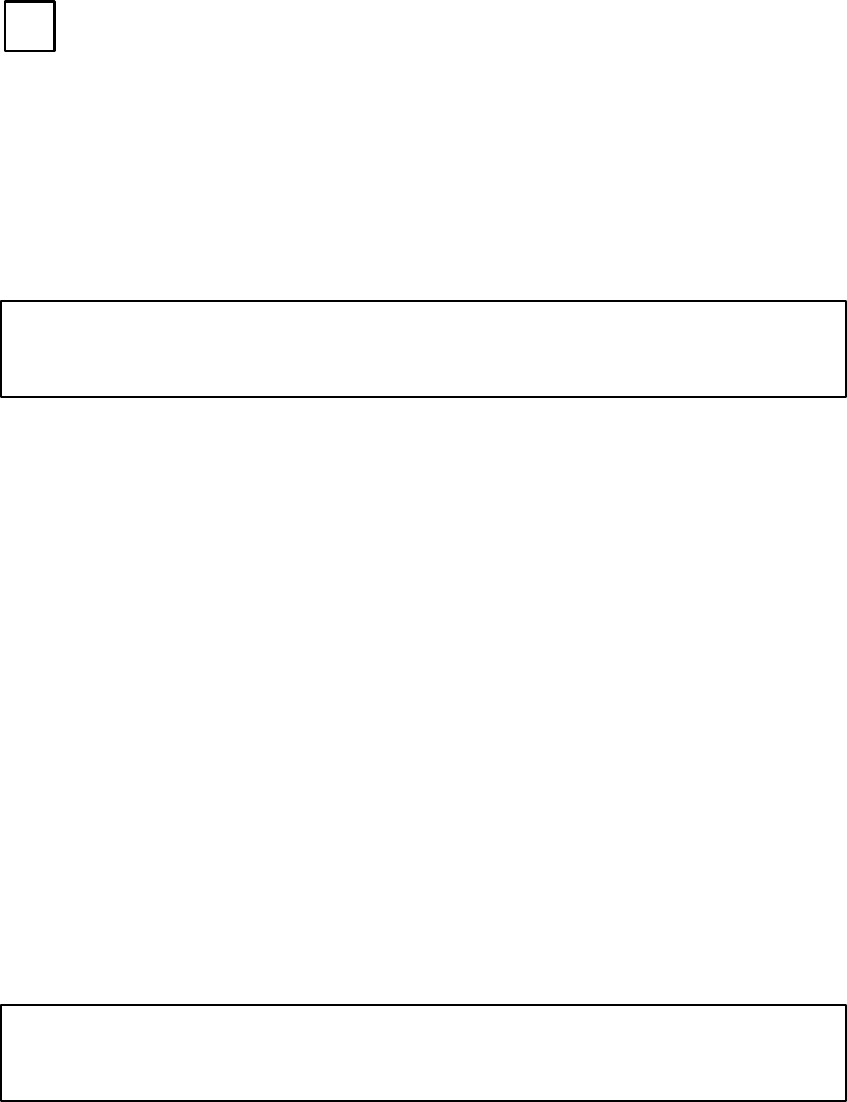
Control Panel Operation
CP 3800
6−41CM 4000 Installation and Operating Manual
LEVEL
LEVEL SELECTION MODE (“SPLIT” OR “BREAKAWAY” SWITCHING)
This mode is in effect when the “LEVEL” button is illuminated.
Level selection mode can be entered at any time. This mode is accessed either by directly selecting the LEVEL button or by
selecting any level soft key when in single destination mode. This mode is indicated by the illumination of the LEVEL button:
green if all levels are selected, red if any subset of levels are selected. The display will also reflect this mode as shown below:
1 VIDEO LEFT RIGHT TIMECODE DATATX DATARX AES_LEFT AESRIGHT
VTR01VID VTR01AL VTR01AR VTR01A3 VTR01A4 VTR01TC VTR01CTL VTR01DIG
Figure 6−54. Example Level Selection Mode Display Page.
From single destination mode, pressing any soft key will present this display. The behavior of the button (turning “on” or
“off”) will depend upon the panel type. If defined with Sticky Levels in the panel Configuration menu (page 6−50), the button
will change from its previous state while other buttons remain as they had been selected. Otherwise, the button will light in
red and all other levels will be deselected. Additional levels can also be selected from this state. Pages can be scrolled if need
be to access additional levels.
Entering Level Selection mode from multiple destination mode or when LEVEL is selected starts with all soft keys “off”
unless the panel was defined with sticky levels. In that case, entering Level Selection mode displays last selected levels by
illuminating the appropriate soft keys.
As many levels may exist (up to 64), it may be desirable for the operator to start this selection from all levels “on” rather than
all levels “off.” Double punching the LEVEL button will place the panel in that state (i.e. level selection mode with all levels
turned on). Note that all levels will switch when level soft keys are either all on or all off.
If accessed from single destination mode, the levels display line (line 2) does not change. If accessed from multiple destination
mode, all valid levels for all destinations selected will be displayed. The operator may select levels which have no impact
for some selected destinations; the level soft key will blink red when this condition occurs. When a take will only impact that
selected level where it is valid, in addition to blinking the soft key, the display will temporarily show the following message
until the next selection or time−out:
1 Level Selection Mode − LEVEL SELECTED NOT VALID FOR ALL DESTINATIONS
VTR01VID VTR01AL VTR01AR VTR01A3 VTR01A4 VTR01TC VTR01CTL VTR01DIG
Figure 6−55. Example Level Selection Mode Display Page − Valid Level Warning Display.
Note that this can even occur in the middle of a category/number operation. If no additional operations are needed, TAKE
can also be selected at this time (if illuminated) to complete any pending operation.
Any selected level soft keys remain illuminated in red when returning to single destination mode.


















