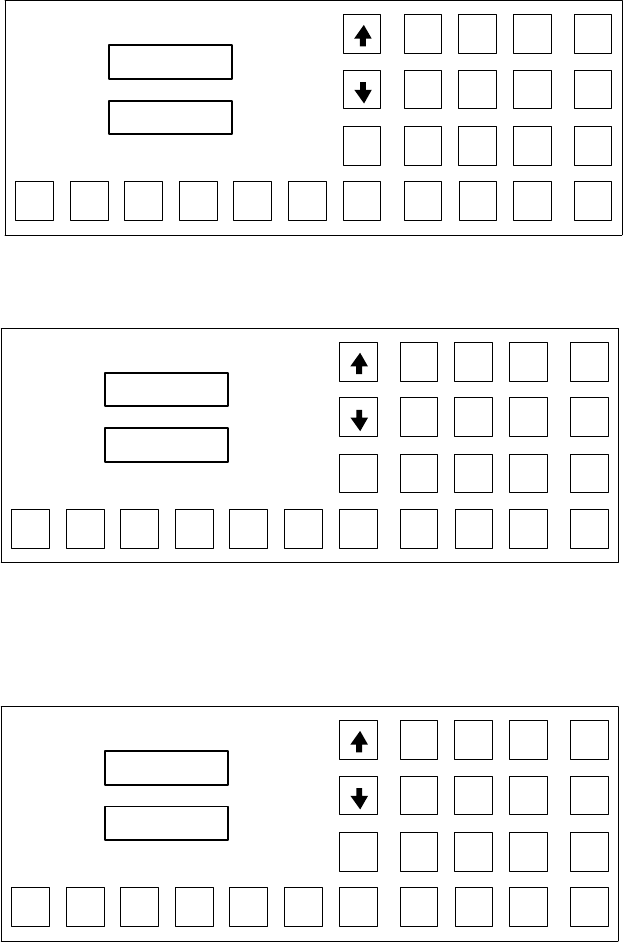
Control Panel Operation
CP 3830
6−91CM 4000 Installation and Operating Manual
Note: The output currently being controlled by the CP 3830 will not be affected.
(To assign Expansion Panel buttons to outputs, see pages 5−79 and 6−124 (CP 3809) or 5−79 and 6−126 (CP 3810).
Flip−flop Operation
The present source is shown in the Current window, while the previous source is shown in the Preset window. This allows
“flip−flopping” the sources, or switching between the current and preset sources by simply pressing the TAKE button.
As an example, if you wish to change the source from BARS to VTR−041, first select the VTR category. The Preset display
updates as follows, prompting you to enter up to four digits:
Figure 6−123.
VTR−
COLORBAR
23
45
789
0
6
1
VTR CG NET
VCR CAM SAT
TEST
NUMAUX
FILM PATCH STU
Menu
Lock
Prot
Clear
Chop
Take
VIDEO LEFT RIGHT AES1 T/C
CURRENT
PRESET
CP 3830
Then press 4" and 1." The Preset display will update:
Figure 6−124.
VTR−041
COLORBAR
23
45
789
0
6
1
VTR CG NET
VCR CAM SAT
TEST
NUMAUX
FILM PATCH STU
Menu
Lock
Prot
Clear
Chop
Take
VIDEO LEFT RIGHT AES1 T/C
CURRENT
PRESET
CP 3830
To complete the selection, press the red TAKE button to switch source VTR−041 to the panel’s defined output. (On a
CP 3830P, press PRESET TAKE. then TAKE.) The Preset window and the Current window will be swapped as shown,
indicating to the operator the previous source can be reselected.
Figure 6−125.
VTR−041
COLORBAR
23
45
789
0
6
1
VTR CG NET
VCR CAM SAT
TEST
NUMAUX
FILM PATCH STU
Menu
Lock
Prot
Clear
Chop
Take
VIDEO LEFT RIGHT AES1 T/C
CURRENT
PRESET
CP 3830


















