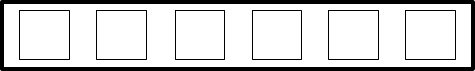
Control Panel Operation
CP 3800
6−29CM 4000 Installation and Operating Manual
Note: The “undo−undo” (toggle) function will not re−establish “special stereo switches” for Venus (mix, reverse,
etc.)
The TAKE button executes any change(s) which has(have) been selected. When any action has been selected that requires
a TAKE to be completed, this button will illuminate in red to indicate that it is “armed.”
LEVELSEQ
OVER
RIDES
AUDIO
MENU
DEST
Figure 6−32.
MENU MODE GROUP
The menu mode group determines the operational mode of the panel. If no buttons are illuminated, the panel is in “multiple
destination” state, allowing source assignments to any of the destinations shown on the menu. The additional operational
modes are:
• MENU mode − used to access less frequently needed functions, run diagnostics, and to configure the panel. For
details, see page 6−45.
• AUDIO mode − used for Venus special stereo switching. For details, see page 6−43.
• SEQ − Displays available sequence names for selection and enable definition of new sequences. See page 6−57.
• OVERRIDES − Displays available override names for selection and enables definition of new overrides. See
page 6−53.
• LEVEL − selects levels for a breakaway level Take. See page 6−41.
• DEST − function varies according to panel configuration. If panel has been configured for selectable multiple/
single destination mode, DEST is used to switch between modes and to change output soft key assignment. In
single destination mode, DEST is used to select output for control. These modes are described below under
“Operation.”
When any mode is selected, it will illuminate green to indicate that new mode. If a definition is in progress (i.e. defining a
sequence) the mode will illuminate in red to indicate a process in progress.


















