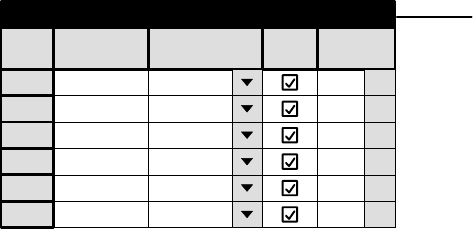
Configurator
CP Override Set
5−96 CM 4000 Installation and Operating Manual
CP Override Set
The override function, which allows single−keystroke selection of a source, is used for a quick or emergency switch to an
often−used input. For example, the black burst generator could be defined as the first “override” source for the system, corre-
sponding to the first soft key position on a CP 3000 or CP 3800 panel. When in a hurry to find black burst, the operator can
then press BLK, TAKE (instead of, for instance, TEST, 1, TAKE).
Override sets are also used to assign an input to each button on CP 300, CP 310, CP 330, and CP 3020 Push Button Control
Panels, and to the button−per−source keys on CP 3824 panels.
The overrides can be permanently assigned with the file server (as described immediately below), and, if desired, temporarily
edited at CP 3000 control panels (as described on page 6−21). Overrides can also be temporarily edited at CP 3800 panels
(as described on page 6−54) and CP 3824 panels (page 6−85).
The order in which the overrides are listed on this table will be the order in which they appear on the panels.
Figure 5−78. CP override set (example).
1
CP Override Set — KXYZ−OVE
Override
BLK
Input
BLK
Edit Levels
YYYY
2
3
4
5
6
BARS BARS YYYY
TONE TONE YYYY
SLNC SLNC YYYY
Usr1 BLK YYYY
Usr2 BLK YYYY
...
...
...
...
...
...
Logical
Password 5−22
Network Description 5−27
Serial Protocol 5−30
Switcher Description 5−35
Switcher Input 5−48
Switcher Output 5−55
Control Panel Sets
Level set 5−58
Input set 5−62
Output set 5−78
Override set
Sequence set 5−99
Category set 5−101
MPK Devices 5−107
Machines 5−135
Machine Control 5−139
Delegation Groups 5−149
Status Display Header 5−150
VGA Status Display 5−151
Tally 5−152
Path Finding 5−174
Exclusion 5−188
Y Line 5−189
Time Standard G−11
Video Reference G−14
CM VGA Options H−1


















