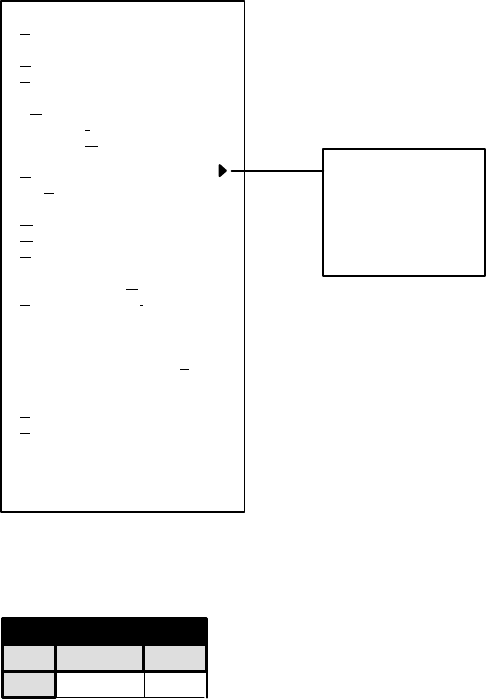
Configurator
Passwords
5−25CM 4000 Installation and Operating Manual
Systems are shipped with a password level of 00 for all panels and outputs; therefore any password can initially be used to
access all control panel functions.
As shown in Figure 5−9, there is only one table of passwords, and this table is used no matter what configuration set is active
or selected for editing. However, the password levels for individual control panels and outputs are stored with individual con-
figuration sets.
CHANGING PASSWORDS
1. On the main menu (page 5−2), select “Jupiter” (or ALT+j) to bring up the configuration set table list (Figure 5−22).
As explained above, it doesn’t matter which configuration set is selected for editing, since the password table applies
to all sets.
Password
N
etwork Description
S
erial Protocol
Sw
itcher Description
Switcher I
nput
Switcher O
utput
C
ontrol Panel Sets F8
MPK
Devices
M
achines
M
achine Control
D
elegation Groups
Status Display H
eader
V
GA Status Display
Tally
Sequential Path Finding
Non−Sequential Path Finding
E
xclusion
Y
Line
Time Standard
†
Video Reference
†
CM VGA Options
§
CP Level Set
CP Input Set
CP Output Set
CP Override Set
CP Sequence Set
CP Category Set
Figure 5−22. Configuration set table list.
†
See Appendix G.
§
See Appendix H.
2. Select “Password” (or press “p”). This will display the password table:
1
Password Table
Password
999999
Level
99
Figure 5−23.
3. Select the password you want to change.
Guidelines for using the editor are found on page 5−3.
4. Type in the revised password. The password must consist of six numbers.


















