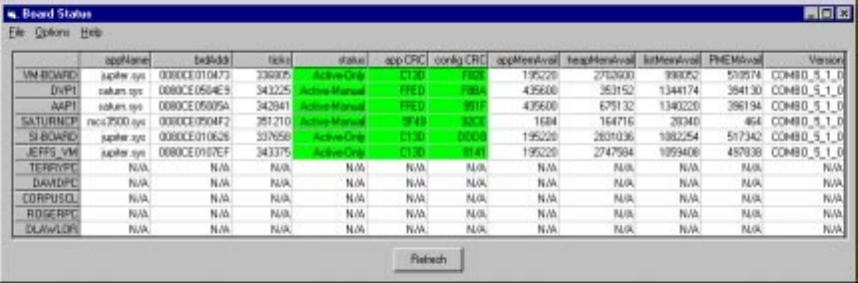
8−1CM 4000 Installation and Operating Manual
Section 8 − Board Status
This application displays board status and information. It can be used to help make certain that all system controllers are using
compatible software and user−created configuration sets, and that enough free memory is available for the system to operate
properly.
Since most of this information also appears in the Control Center, this application will eventually be phased out.
Figure 8−1.
OPERATION
The first column lists board names in the order that they appear in the Network Description table.
The second column shows the name of the board’s operating system code file. This file is found in the jupiter\bin directory
and is downloaded to the board if the file changes or you clear the flash on the board.
The third column shows the Ethernet hardware address for the board.
The fourth column shows ticks, which is an approximate indication of the board’s up−time. There are approximately 60 ticks/
second in NTSC and approximately 50 ticks/second in PAL.
The fifth column shows board status. The field is green if the board is active and red if the board is inactive.
The fifth and sixth columns show the CRC for the board’s application and configuration files. If these match what the file
server has for the active set, the fields will be green. Otherwise, the fields are red—indicating the need for a fresh download
to all boards.
The “...MemAvail” fields show how much memory each board has for application, heap, configuration, and PMEM.


















