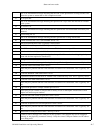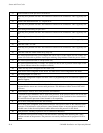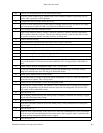Status and error codes
CM 4000 Installation and Operating Manual R−9
4E Error 0x %x scheduling actors for the router control device.
An error occurred when trying to schedule actors to the command scheduler. System may be over
loaded. This is typically a critical problem.
4F Configuration error for router control device %d.
An error occurred when trying to get the logical CP number for this device. The device was config-
ured in the protocols table but could not be found in the MPK devices table.
50 Error creating watch list for deferred events.
When a time−deferred switch is created, a watch list observer is created so that the event handler
will be notified when the event runs. This message indicates that the system was not able to create
the watch list observer. Possibly too many observers are being used.
51 Failed to allocate memory.
The system tried to allocate memory but failed. This is always a fatal error.
52 Failed to free memory.
The system tried to free memory but failed. This is always a fatal error.
53 Cannot open configuration file \“%s\” (Error number 0x%X: %s)
There was some problem opening the configuration file.
54 Cannot find configuration image \”%s\” (\”%s\”).
The configuration image was not found in the configuration file. The old configuration image will be
used (or the default if a valid one has not been loaded yet). This will typically give undesirable re-
sults.
55 Cannot swap to alternate configuration image \”%s\”, it is not valid.
A swap was attempted on the configuration image but the alternate image was invalid. The old
image will continue to be used. This may give undesirable results.
56 Cannot get the ethernet address for this board.
The ethernet address is needed to determine which configuration to load. If it cannot be determined
the board will not operate. This is always fatal.
57 Cannot find this board number (%u) in the configuration table.
Each board has a unique number. This number is used to determine which configuration parameters
are used. If the parameters for the board cannot be found, the old configuration will be used. This
will usually result in undesirable results.
58 Serial Processor: %s
Out of memory! When the serial card memory heap is completely exhausted, this message is logged
and the task allocating memory hangs.
59 Serial Processor: %s
Heap nearly exhausted! When the serial card memory heap is nearly exhausted, this warning mes-
sage is logged.
5A Serial Processor: %s
Heap Free error! When memory on the serial card is freed, the currentHeapUsed value is decrement-
ed by the size of the block being freed. If the current used value is negative, there is a problem with
the heap memory management and this error is logged.
5B Serial Processor: %s