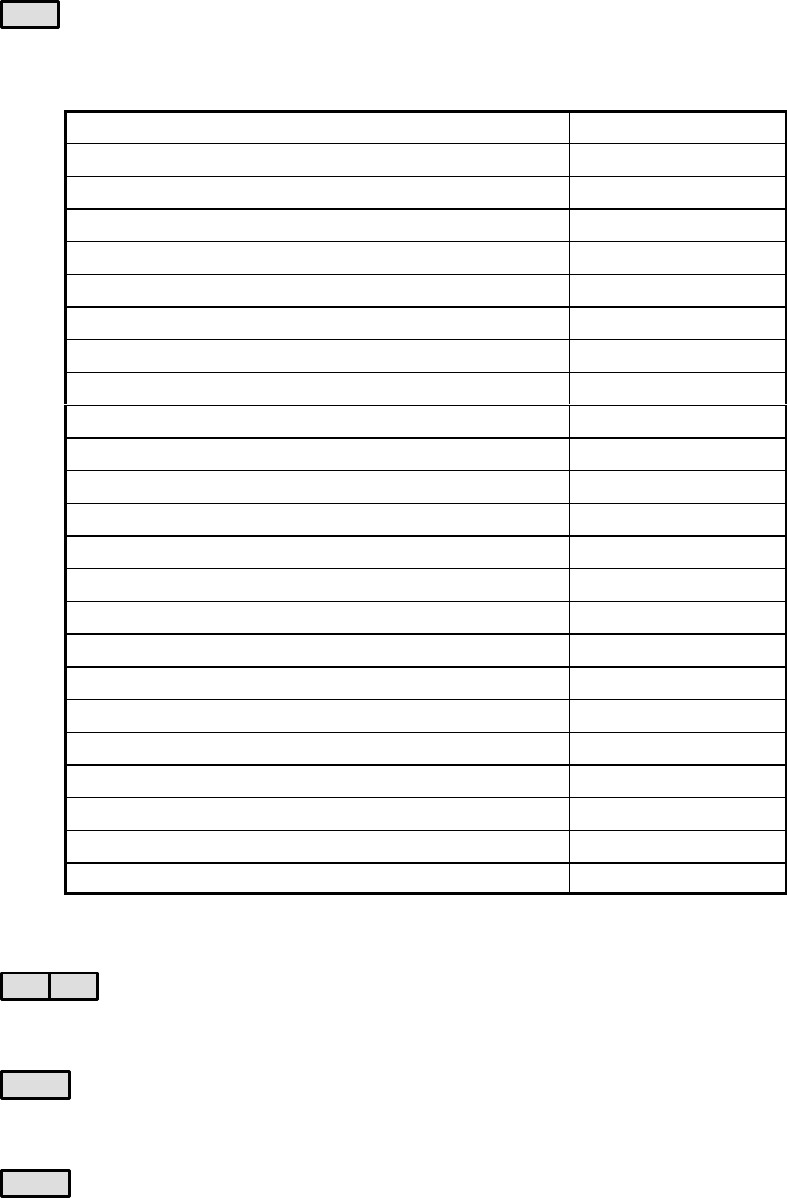
Configurator
Switcher Description Table
5−43CM 4000 Installation and Operating Manual
11.
Driver
Select distribution switcher protocol (“Driver”).
Figure 5−29. Switcher protocol selections.
Switcher Driver
Apex Binary
Concerto (controlled via Crosspoint Bus) Binary
Concerto Data (controlled via Crosspoint Bus) DM400B
Grass Valley Series 7000 (controlled via SMS 7000) GVG Native Protocol
Grass Valley Encore−controlled router GVG Native Protocol
Mars Binary
RKX
†
RKX
SDR 400 Binary
Trinix Binary
Triton Triton
TVS/TAS 1000 TVS Prot
TVS/TAS 2000/2001 TVS Prot
TVS/TAS 3000 TVS Prot
Binary Confirm All (test) Bin Confirm all
TVS/TAS Confirm All (test) TVS Confirm all
Venus Binary
Venus Data DM 400/400A Binary
Venus Data DM 400B DM400B
Datatek D−2166/2000 Datatek
ESbus switcher ES Bus
Nexus NXS
Sony Sony
Utah Scientific Party Line (UDI−1B) Utah_96
†
Not supported by Jupiter XPress application.
12.
3 LI 3 LO
These entries apply only to three−stage switchers (not supported by CM 4000). For conventional square
matrix switchers, leave blank.
13.
Option
This item applies only to data switchers (see page 5−45). For video, audio, and time code switchers, leave
blank.
14.
Audio
In the “Audio” column, for Venus and Apex switchers, select “Left” for the left audio level, “Right” for
the right, and “Normal” for others. This will allow special CP 3000, CP 3800, and JEP 100 audio switching modes such
as mixing stereo signals into a mono output, duplicating a mono signal on both channels of a stereo output, and reversing
channels.


















