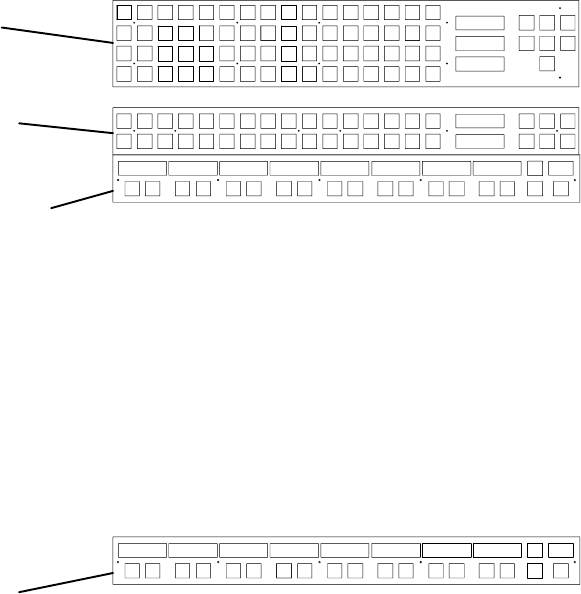
Control Panel Operation
CP 3810
6−130 CM 4000 Installation and Operating Manual
X−Y Application
In the example shown in Figure 6−161, a CP 3864 is used to select inputs, a CP 3832 is used to select outputs, and a “CP 3810L”
is used for control/status the individual levels of the output selected by the CP 3832. The CP 3810 can thus be used for break-
away switching.
32
destinations
(amber)
64
sources
(green)
STATUS/CONTROL
of individual levels
Figure 6−161
Once a destination has been selected, the switching procedure is similar to that just described (page 6−129). The “page” of eight
levels can be scrolled with the arrow buttons to display additional levels.
SINGLE−BUS STATUS ONLY (STAND−ALONE)
In this mode, a “CP 3810L” is configured to status the output assigned on the MPK Devices table. No other panel is associated
with the panel and there is no switcher control.
STATUS
of individual levels
Figure 6−162
To verify levels, press DEST. The level names will be shown in the eight display windows.
DIAGNOSTICS MODE
On the CP 3810, diagnostics mode is entered by pressing and holding the first button on the left while pressing DEST. This
will display the Panel (Device) Name and the Panel ID (Address) from the MPK Devices table. To clear the ID and enter the
Diagnostic mode, press DEST again. Use the soft−keys labelled with the UP and DOWN arrows to to select the desired diag-
nostic; press the TAKE soft−key to start the diagnostic.
For a description of the diagnostics and adjustments, please see Diagnostic Mode on page 6−112.
JEP 100 Jupiter / Encore Control Panel
Please refer to the JEP 100 manual, part no. 071 8376 xx.


















