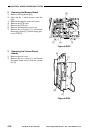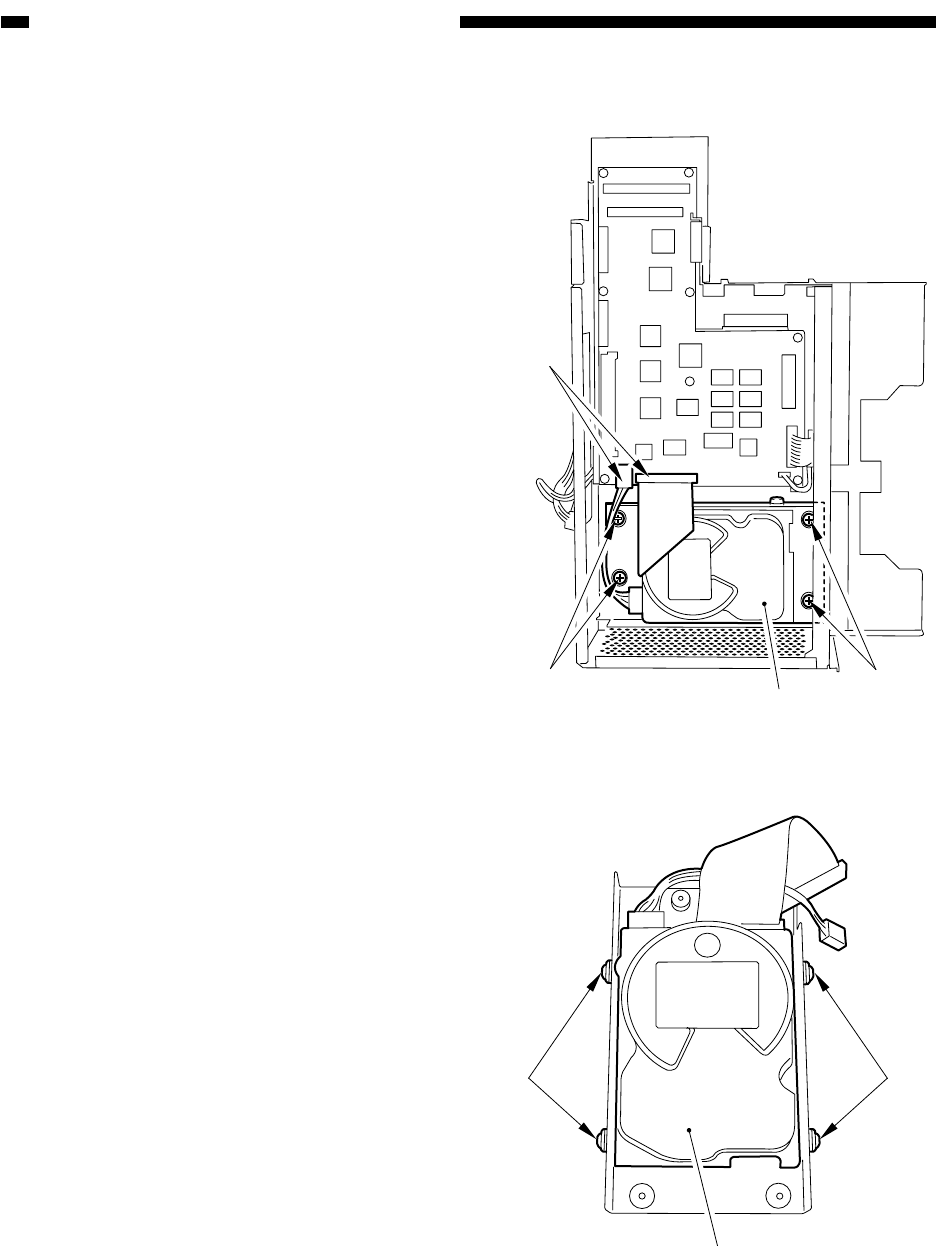
4-26
COPYRIGHT
©
1999 CANON INC. CANON imageRUNNER 600 REV.1 JAN. 2000 PRINTED IN U.S.A.
CHAPTER 4 IMAGE PROCESSING SYSTEM
[1]
[2]
[2]
[3]
Figure 4-C401
Figure 4-C402
[3]
[4] [4]
C. Hard Disk (image server)
1. Removing the Hard Disk (image
server)
1) Remove the rear cover.
2) Open the system box.
3) Remove the system cover, face plate, and
partition. (See Figures 9-K701 and -
K702.)
4) Disconnect the two connectors [1], and re-
move the four screws [2]; then, detach the
hard disk (image server) [3] together with
the mounting plate.
5) Remove the four screws [4], and take out
the hard disk (image sever) [3].
2. After Replacing the Hard Disk
(image server)
See G. "Electrical Parts" under II. of
Chapter 13.