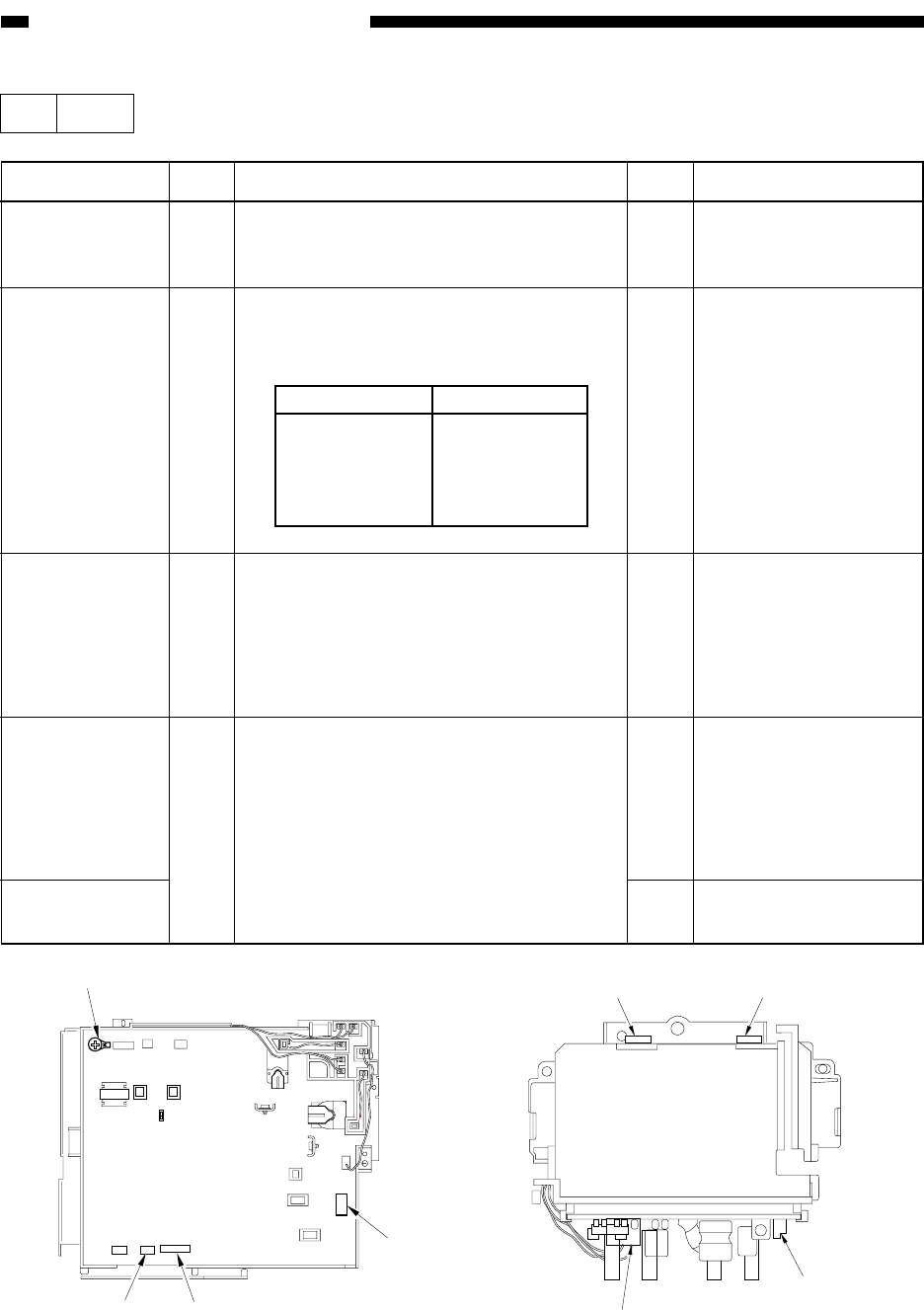
CHAPTER 13 TROUBLESHOOTING
13-92
COPYRIGHT
©
2000 CANON INC. CANON imageRUNNER 600 REV.1 JAN. 2000 PRINTED IN U.S.A.
25 E068
Step
1
2
3
4
Action
Mount the transfer /
separation assembly
correctly.
Correct the connection.
Clean the separation
charging assembly, and
make a copy. If ‘E068’
is indicated,replace the
separation charging
assembly.
Clean the pre-transfer
charging assembly, and
make a copy.If ‘E068’
is indicated,replace the
pre-transfer charging
assembly.
Replace the HV-AC
PCB.
Checks
Is the transfer/separation charging
assembly mounted correctly?
Are the following connectors and screws
of the HV-DC PCB and the HV-AC PCB
normal? (See Figure 13-403.)
Disconnect T1-S from the transformer of
the HV-AC PCB, and make a copy.
Is ‘E068’ indicated?
(See Figure 13-404.)
Disconnect T1-Q from the transformer of
the HV-AC PCB, and make a copy.
Is ‘E068’ indicated ?
(See Figure 13-404.)
Yes/No
NO
NO
NO
NO
YES
Cause
Mounting
Connection
Separation
charging
assembly
Pre-transfer
charging
assembly
HV-AC PCB
HV-DC PCB
•J722
•J723
•J730
•J734
HV-AC PCB
•J741
•J742
J722 J723
J734
J730
J742
J741
T1-QT1-S
Figure 13-403 Figure 13-404


















