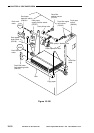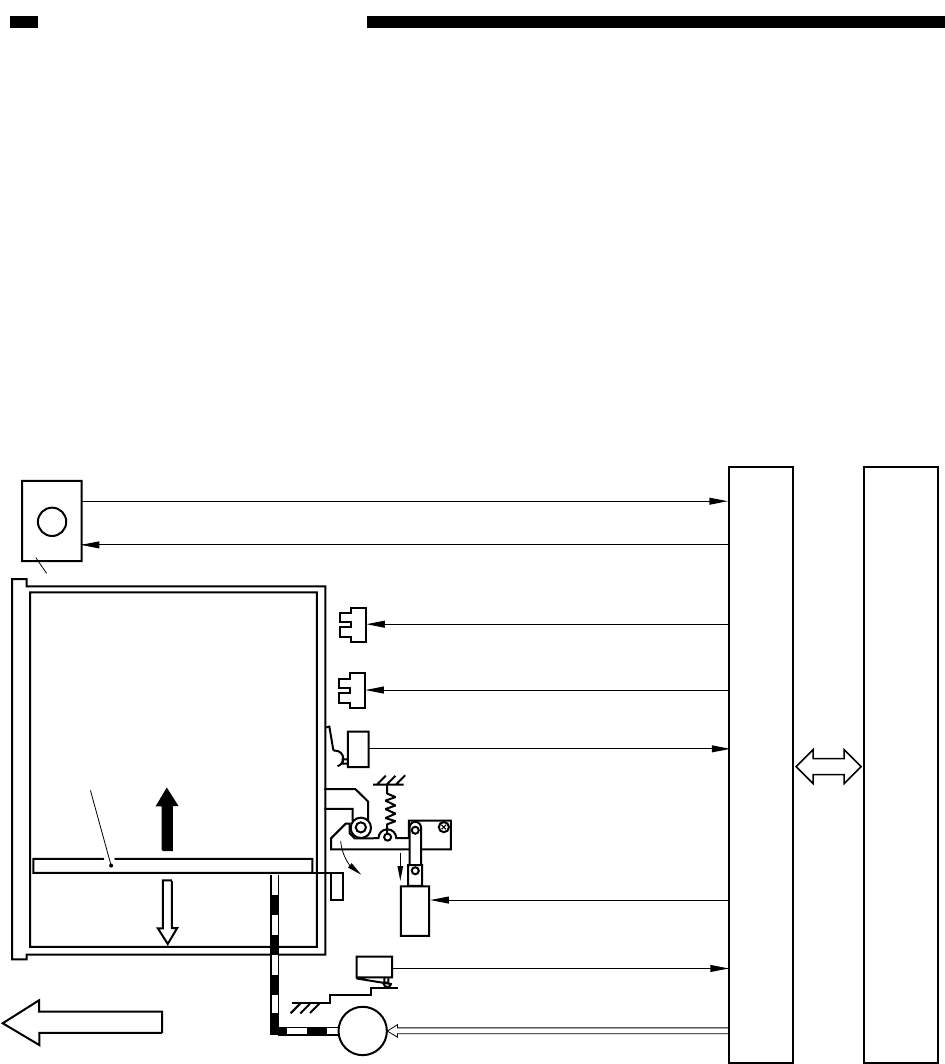
10-12
COPYRIGHT
©
1999 CANON INC. CANON imageRUNNER 600 REV.1 JAN. 2000 PRINTED IN U.S.A.
CHAPTER 10 SIDE PAPER DECK
E. Opening / Closing the Deck (compartment)
1. Opening/Closing the Deck
When the deck open switch (SW100) is pushed, the deck open solenoid (SL102) turns on to
release the deck (compartment), causing the deck to be pushed several centimeters to the front by
the work of a spring. At the same time, the deck lift motor (M102) starts to rotate, and the lifter
inside the deck moves down.
When the deck (compartment) is pushed inside the copier manually, the deck open sensor
(PS109) detects the light-blocking plate of the compartment, and the lifter moves up to the pickup
position.
When the deck lifter motor starts to rotate as when the deck is opened or closed, the deck open
indicator (LED100) on the open switch PCB will turn on or flash.
Figure 10-108
Deck lifter lower limit detection signal
(DLLD)
J107
- 8
Deck lifter motor drive signal
J107
M102
DC
controller
PCB
Side
deck
driver
PCB
Deck lifter
Deck open detection signal (DOPD*)
Deck open solenoid drive signal
(DOPSD*)
Deck open signal (DOPN*)
Open
Deck open indicator LED activation signal (DOLON*)
SW102
SL102
SW101
Open switch PCB
SW100
LED100
J100
-1
-4
Deck lifter upper limit detection signal
(DLUL)
PS103
J103
- 9
Deck open detecting signal (DOPND*)
PS109
(compartment)
J103
- 4
J103
- 1
J108
- 7
J109
- 3
J108
-11
(copier)