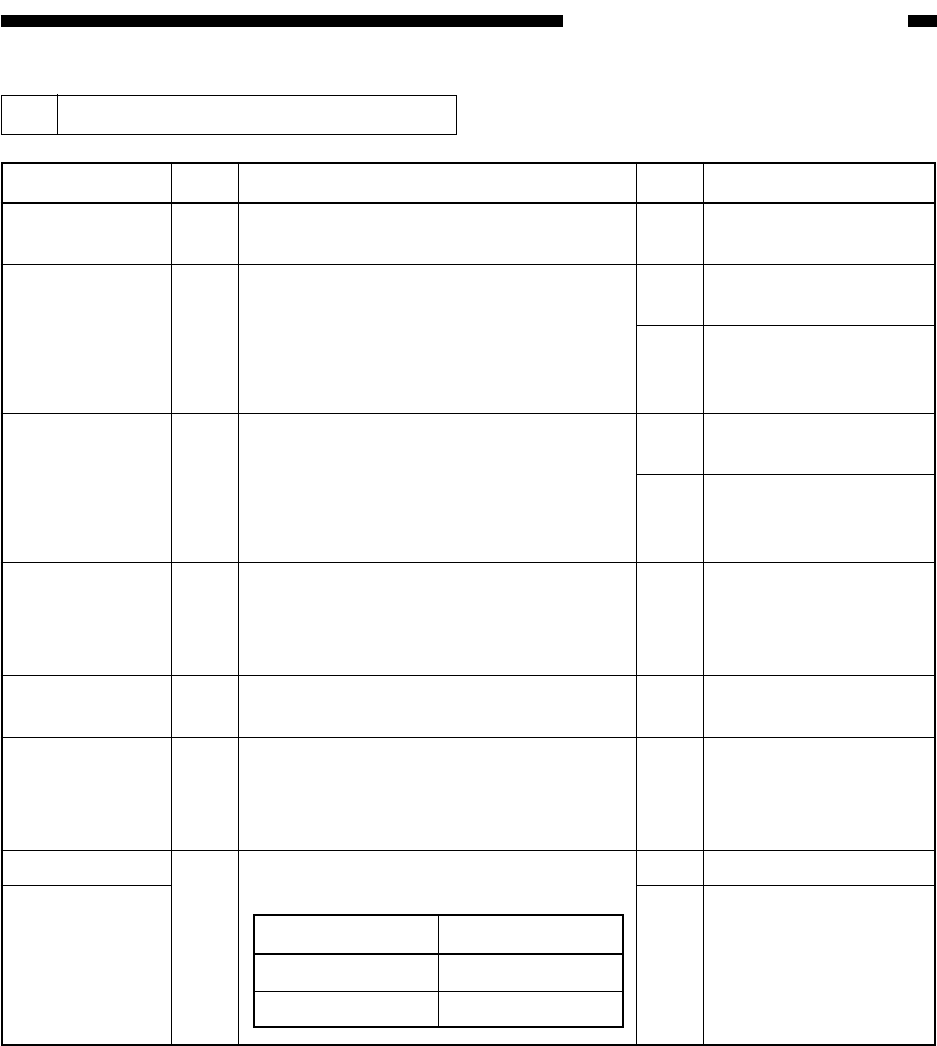
COPYRIGHT
©
1999 CANON INC. CANON imageRUNNER 600 REV.1 JAN. 2000 PRINTED IN U.S.A.
13-115
CHAPTER 13 TROUBLESHOOTING
83 The fixing heater fails to operate.
Step
1
2
3
4
5
6
7
Action
Close the multifeeder
cover firmly.
Mount the sensor
properly.
Replace the
multifeeder open/
closed sensor.
Mount the sensor
properly.
Replace the fixing/
feeding unit releasing
lever sensor.
Replace the thermal
switch.
End.
Replace the fixing
heater.
Replace the SSR.
Replace the DC
controller PCB.
Checks
Is the multifeeder cover closed firmly?
Is the multifeeder cover open/closed
sensor mounted properly?
Is the fixing/feeding unit releasing lever
sensor mounted properly?
Slide out the fixing assembly, and connect
the meter probes to both terminals of the
thermal switch (TP1). Is there electrical
continuity?
Replace the relay (RLY1). Is the problem
corrected?
Slide out the fixing assembly, and connect
the meter probes to both terminals of the
fixing heater (H1, H2). Is there electrical
continuity?
Is the voltage of the connector on the DC
controller PCB about 5 V?
Yes/No
NO
NO
YES
NO
YES
NO
YES
NO
YES
NO
Cause
Multifeeder
cover
Multifeeder
cover open/
closed sensor
(PS56)
Fixing/feeding
unit releasing
lever sensor
(PS28)
Thermal switch
(TP1)
Relay (RLY1)
Fixing heater
(H1, H2)
SSR
DC controller
PCB
Heater +
Main heater (H1)
Main heater (H2)
J505-A10
J505-A11


















