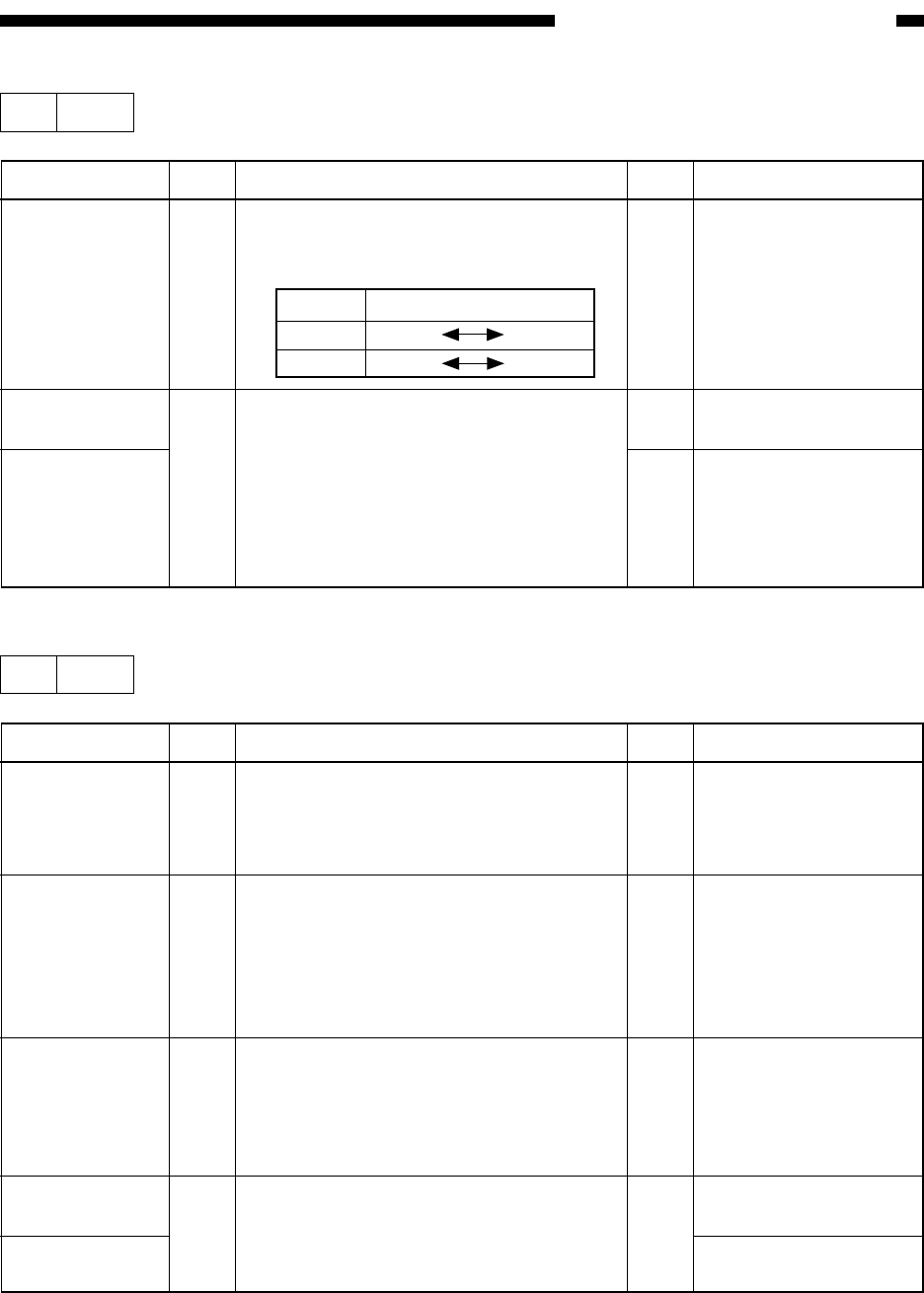
COPYRIGHT
©
2000 CANON INC. CANON imageRUNNER 600 REV.1 JAN. 2000 PRINTED IN U.S.A.
13-89
CHAPTER 13 TROUBLESHOOTING
18 E043
Step
1
2
Action
Replace the side deck
driver PCB.
End.
Check the wiring from
the DC controller PCB
to the motor; if normal,
replace the DC
controller PCB.
Checks
Is there electrical continuity between the
following connectors of the side deck
driver PCB?
Replace the deck main motor (M101) of
the side paper deck. Is the problem
corrected?
Yes/No
NO
YES
NO
Cause
Side deck driver
PCB
Deck main
motor (M101)
DC controller
PCB
19 E051
Step
1
2
3
4
Action
Replace the sensor.
Replace the horizontal
registration motor
(M15).
Mount it properly
End.
Replace the DC
controller PCB.
Checks
Is the horizontal home positions sensor
(PS18) normal?
Disconnect J3603 of the no-stacking feed
driver PCB. Is there electrical continuity
between the following pins of the motor
side?
J3603-B4 and -B5 and -B3
J3603-B2 and -B6 and -B1
Is the manual tray cover open / closed
detecting switch (MSW5) mounted
properly?
Replace the no-stacking driver PCB. Is
the problem corrected?
Yes/No
NO
YES
NO
NO
Cause
Horizontal
registration
home position
sensor (PS18)
Horizontal
registration
motor (M15)
Manual tray
cover open /
closed detecting
switch
(MSW5)
No-stacking
feed driver PCB
DC controller
PCB
Signal
Connectors
38VU
J106-1
J101-1
0VU
J106-2
J101-2


















