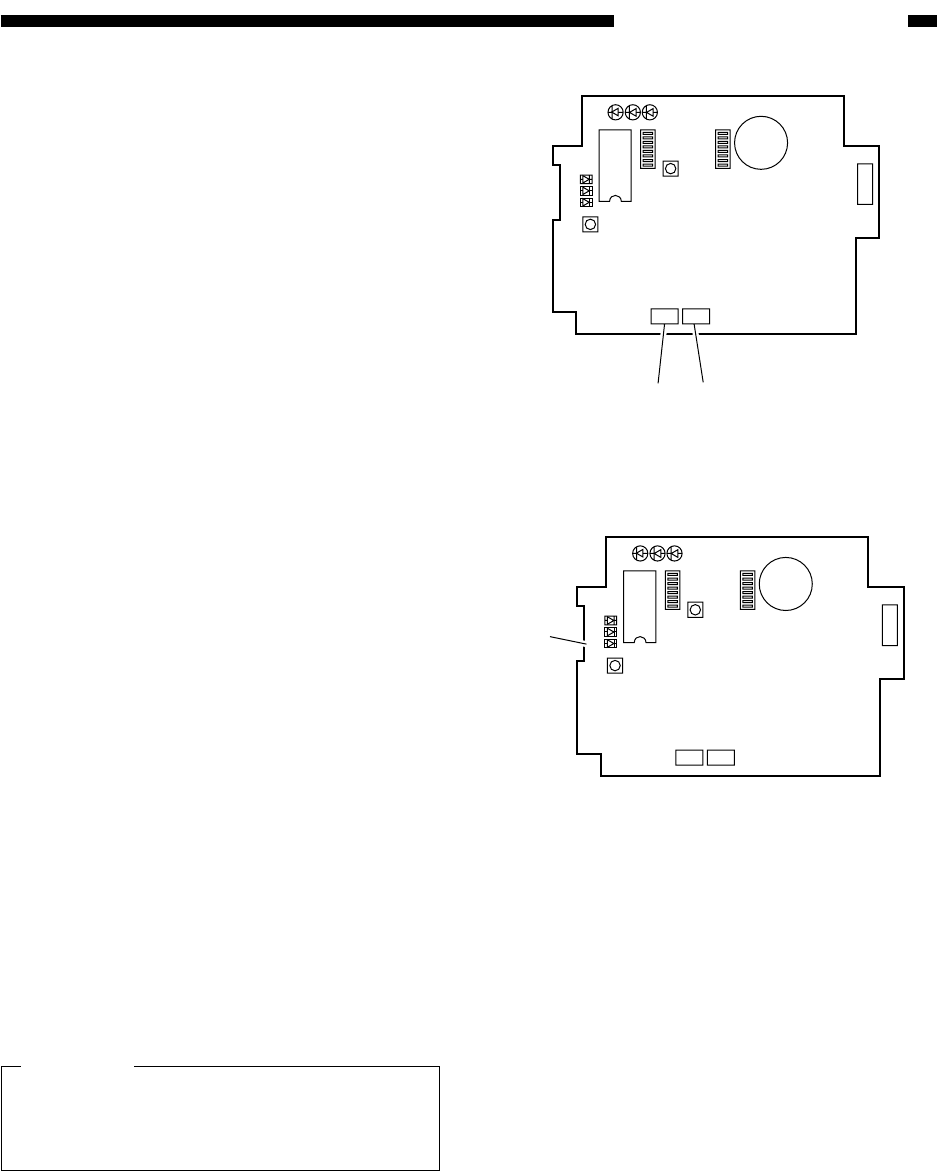
COPYRIGHT
©
1999 CANON INC. CANON imageRUNNER 600 REV.1 JAN. 2000 PRINTED IN U.S.A.
11-33
CHAPTER 11 INSTALLATION
Figure 11-514
Figure 11-515
LED1 LED2 LED3
2
1
LED5
LED6
LED4
IC6
SW1
SW4
SW3
6
1
BAT1
CN4
1
2
CN3 CN2
SW2
[20]
[19]
LED1 LED2 LED3
2
1
LED5
LED6
LED4
IC6
SW1
SW4
SW3
6
1
BAT1
CN4
1
2
CN3 CN2
SW2
[21]
14) Connect the telephone line to the control-
ler.
If the controller is connected on its own,
connect the modular jack cable to its con-
nector [19] (LINE).
If the extension function of the controller
is to be used, connect the existing tele-
phone or the fax to the connector [20]
(TEL) of the controller, and connect the
telephone line to the connector [19]
(LINE) of the controller.
15) Call the service station, and ask for initial
settings for the controller. (In response to
a signal, LED 4 [21] (red) of the controller
should start to flash.)
16) Call the service station to find out whether
the initial settings work has ended. If it
ended in failure, repeat steps 11) through
13), i.e., RAM clear, and start initial set-
tings work once again.
Caution:
Be sure to check with the service station
to find out whether the settings are cor-
rect once again.


















