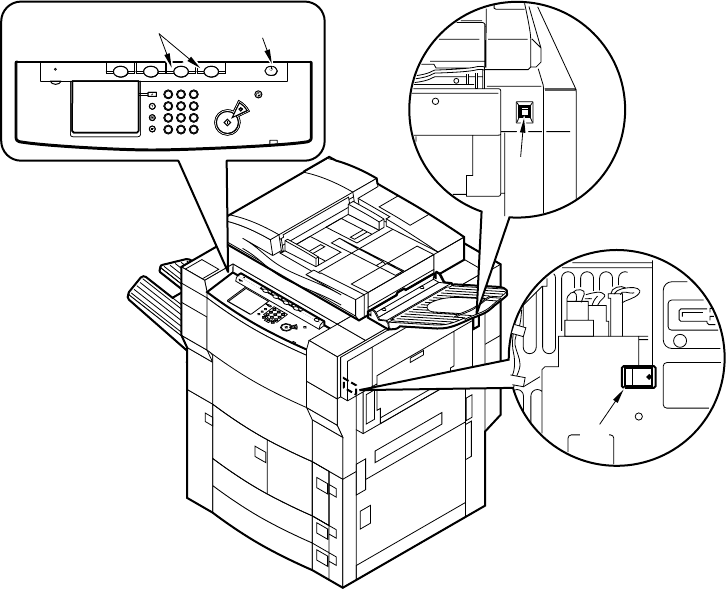
COPYRIGHT
©
1999 CANON INC. CANON imageRUNNER 600 REV.1 JAN. 2000 PRINTED IN U.S.A.
iv
[3]
[4]
ONOFF
1 2 3
4 5 6
7 8 9
0
C
ID
ON/OFF
COPY A
MAIL BOX
OPTIONS
1 2 3
4 5 6
7 8 9
0
Copying
Error
COPY B
Copying
Error Data DataError Error
C
ID
[2][1]
[1] Data lamp
[2] Power switch
[3] Main power switch
[4] Heater switch
Figure 2 Arrangement of the Switches
When Turning Off the Main Power Switch
Be sure to turn off the main power switch, and disconnect the power plug before starting
disassembly/assembly work with the following in mind:
1. When you turn off the main power switch for adding printer functions, any data
being processed at the time may be lost. Check to make sure that the data lamp on
the control panel is off before operating the main power switch.
After turning off the main power switch, disconnect the communication cable from
the printer board so that data will not be accepted during work.
2. Do not turn off the main power switch when downloading is taking place. Other-
wise, the machine may stop operating.
3. Some units remain powered even when the control panel power switch is turned
off. Be sure to turn off the main power switch, and disconnect the power plug
before starting disassembly/assembly work.
(If the heater switch is on, the cassette heater and the drum heater remain pow-
ered even when the main power switch is turned off.)
4. Not all power will be removed even when the front door is opened if both the control
panel power switch and the main power switch are on.


















