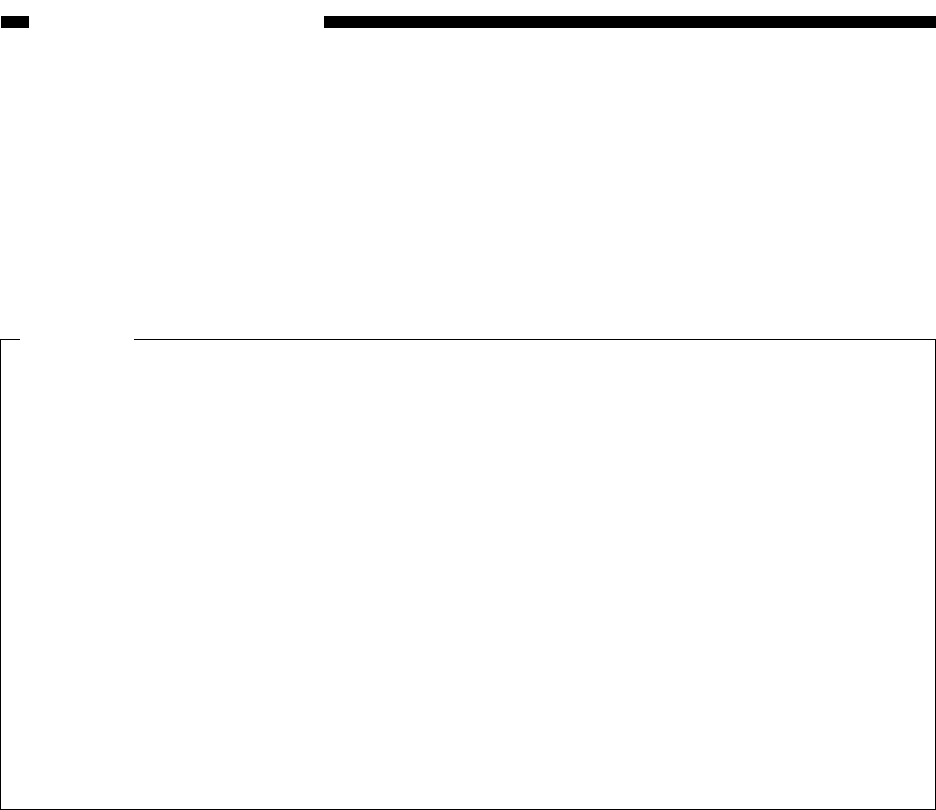
11-4
COPYRIGHT
©
1999 CANON INC. CANON imageRUNNER 600 REV.1 JAN. 2000 PRINTED IN U.S.A.
CHAPTER 11 INSTALLATION
II . UNPACKING AND INSTALLATION
Bringing in a piece of metal from a cold to warm place causes droplets of water to form on its
surface. This phenomenon is known as condensation, and a copier suffering from condensation can
turn out blank copiers.
If you are installing a copier after bringing it from a cold place, leave it alone for at least one
hour before unpacking, thereby allowing it to get used to the site temperature.
Caution:
A. Keep the following in mind when using stairs to deliver the copier in or out of the user's:
1. Remove the fixing/feeding unit, lower feeding path, and copy paper from the copier,
and transport them separately from the copier.
(If the ADF is installed, be sure to remove it also.)
2. When holding the copier, do not use the hand grips of the pickup assembly/delivery
assembly; instead, support it by grasping the four corners of its bottom.
B. Shift up the two adjusters (front) on the copier's bottom to make sure that they are un-
locked. Further, take care so that the adjusters will not slip off the copier during transpor-
tation.
C. Be sure to work in a group of three persons. When removing the pads, arrange one person
at the rear and one person at the front holding a hand grip so that the remaining one person
may remove the pads.
D. Keep the following in mind when moving the copier:
1. The hand grips are inside the shipping box.
2. Be sure that each hand grip has been fully inserted before lifting the copier. (The hand
grips can slip off. Take extra care.)
3. The copier weighs about 251 kg. Be sure to work in a group of four when lifting it.


















