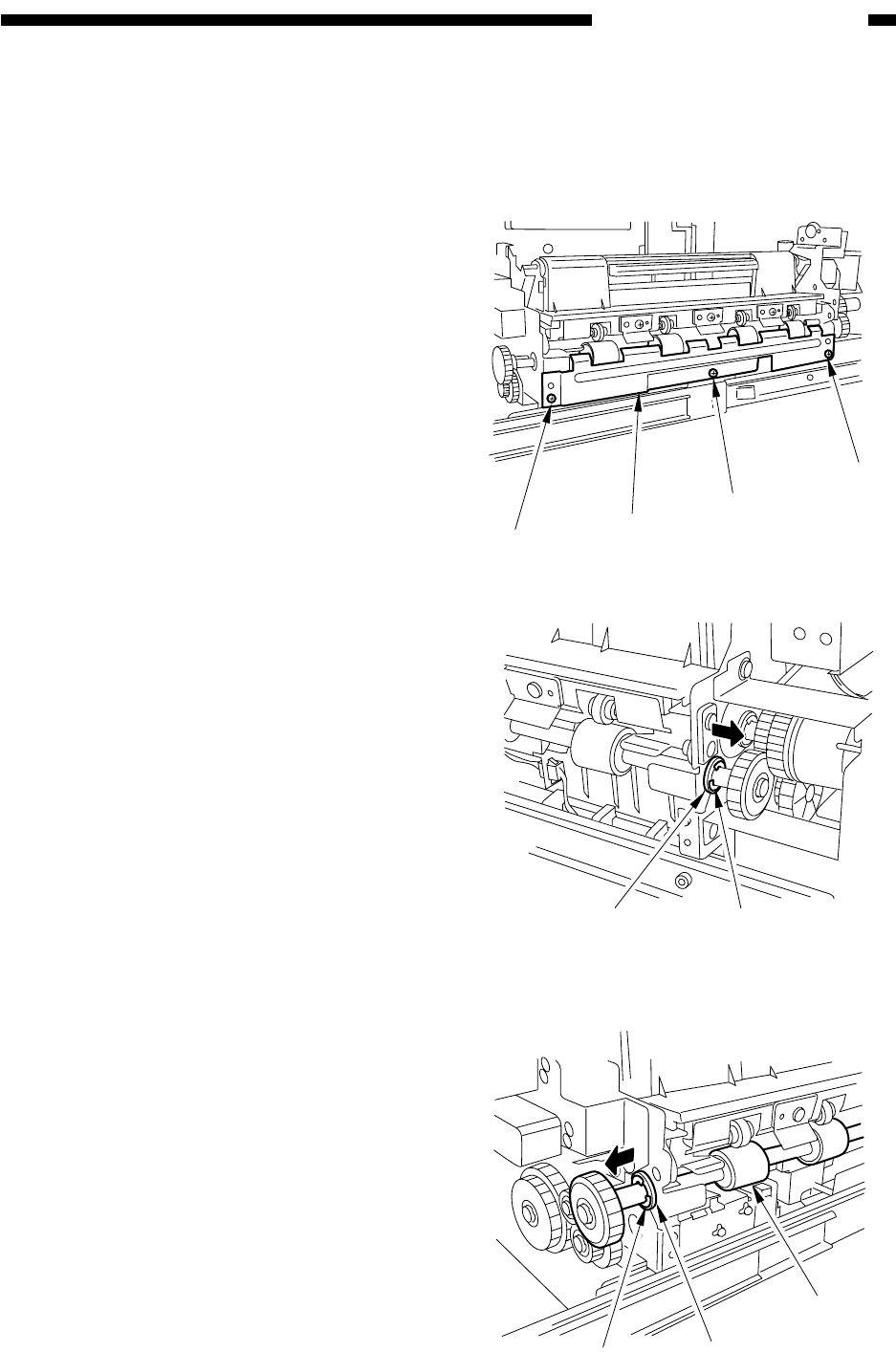
COPYRIGHT
©
1999 CANON INC. CANON imageRUNNER 600 REV.1 JAN. 2000 PRINTED IN U.S.A.
8-43
CHAPTER 8 FIXING SYSTEM
Figure 8-F501
[1]
[1]
[1]
[2]
F. Delivery Assembly
1. Removing the External Delivery
Roller
1) Remove the fixing assembly from the
copier.
2) Remove the three screws [1], and detach
the delivery roller guide [2].
3) Remove the E-ring [3] at the front, and
slide the bearing [4] toward the gear.
4) Remove the E-ring [5] at the rear, and
slide the bearing [6] to the rear; then, de-
tach the external delivery roller assembly
[7].
Figure 8-F502
Figure 8-F503
[5]
[6]
[7]
[4] [3]


















