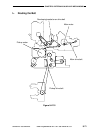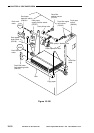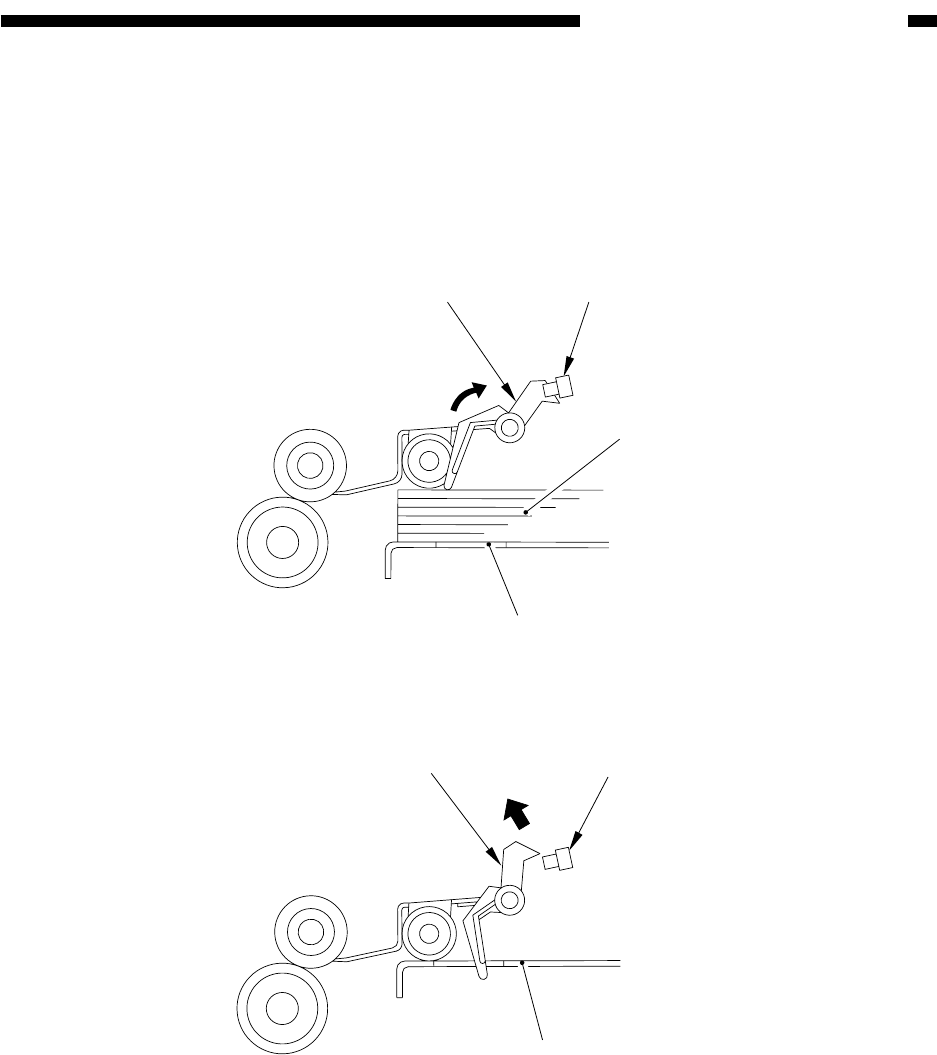
COPYRIGHT
©
1999 CANON INC. CANON imageRUNNER 600 REV.1 JAN. 2000 PRINTED IN U.S.A.
10-7
CHAPTER 10 SIDE PAPER DECK
C. Deck Paper Detection
1. Detecting the Presence/Absence of Paper
The presence/absence of paper inside the deck is detected by the deck paper absent sensor
(PS102). When the deck runs out of paper and, as a result, the paper detecting lever of the pickup
roller assembly leaves the deck paper absent sensor, the copier's control panel will indicate the
absence of paper.
Figure 10-105a Paper Present
Figure 10-105b Paper Absent
2. Switching the Deck Paper Size
To change the deck paper size, move the guide plate inside the deck at time of installation or in
response to the user's request, and enter the new paper size in service mode (OPTION>ACC>DK-
P).
Deck paper absent sensor
Paper detecting lever
Copy paper
Lifter
Lifter
Deck paper absent sensor
Paper detecting lever