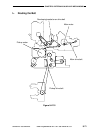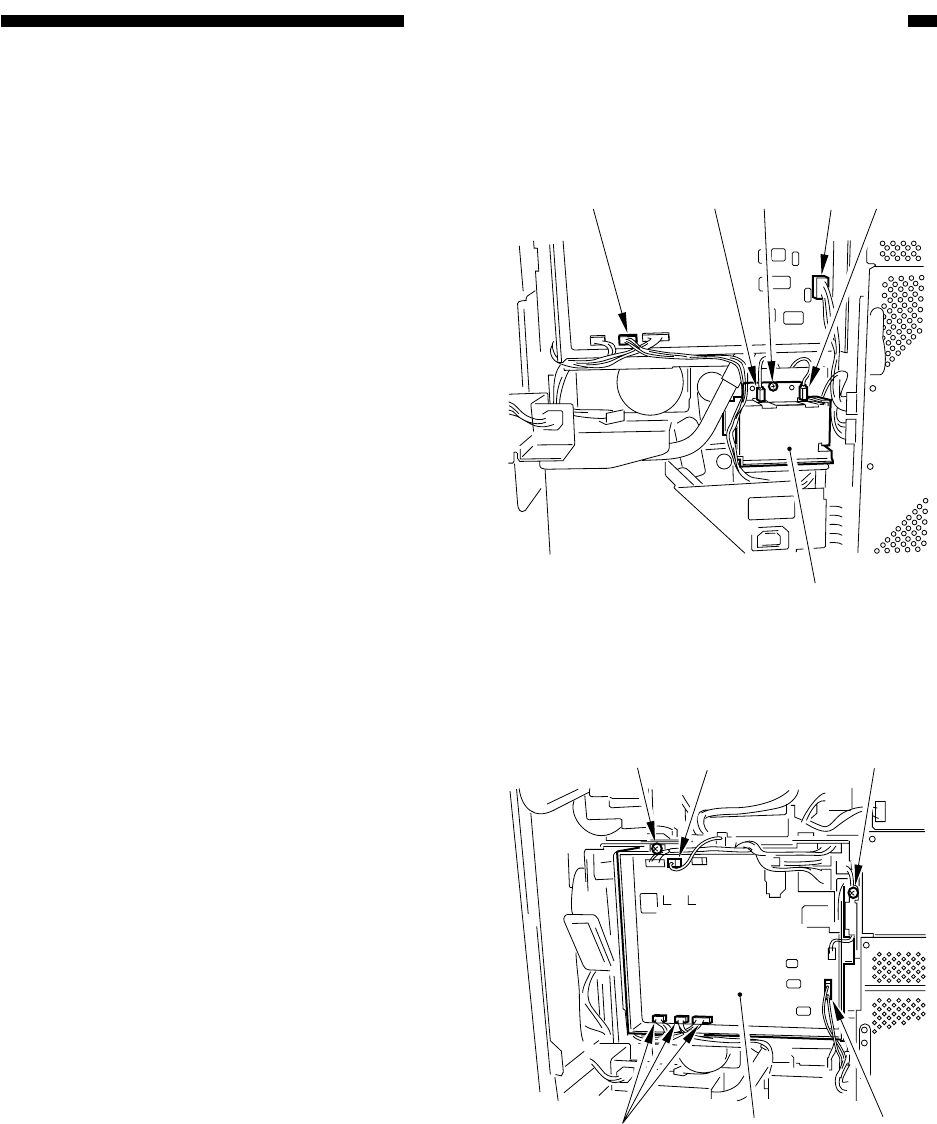
COPYRIGHT
©
1999 CANON INC. CANON imageRUNNER 600 REV.1 JAN. 2000 PRINTED IN U.S.A.
9-67
CHAPTER 9 EXTERNALS/AUXILIARY MECHANISMS
Figure 9-H701
[1] [1] [1][1] [2]
[3]
[1]
[1][1]
[2][2]
[3]
Figure 9-I701
H. High-Voltage Transformer
(AC)
1) Remove the rear cover.
2) Remove the waste toner case and the
waste toner case mount.
3) Disconnect the four connectors [1], and
remove the screw [2]; then, detach the
high-voltage transformer assembly (AC)
[3].
I. High-Voltage Transformer
(DC)
1) Remove the rear cover.
2) Disconnect the five connectors [1], and
remove the two screws [2]; then, detach
the high-voltage transformer assembly
(DC) [3].