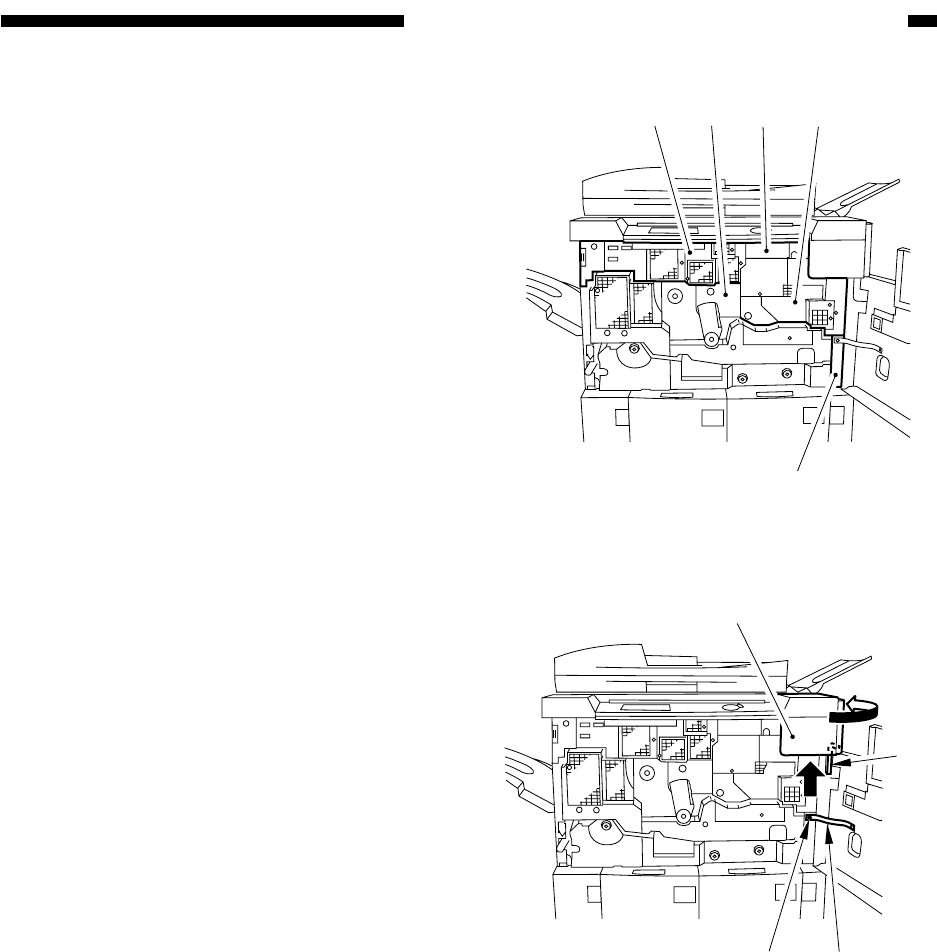
COPYRIGHT
©
1999 CANON INC. CANON imageRUNNER 600 REV.1 JAN. 2000 PRINTED IN U.S.A.
9-27
CHAPTER 9 EXTERNALS/AUXILIARY MECHANISMS
Figure 9-A704
[14] [15]
[16] [17]
[18]
[14] Inside upper cover
[15] Inside cover (process unit)
[16] Inside cover (primary)
[17] Inside cover (pre-transfer)
[18] Inside cover (lower right)
Remove the covers as necessary when
cleaning, inspecting, or repairing the inside of
the machine.
Those covers that may be detached by
merely removing their mounting screws are
omitted from the discussions.
1. Removing the Front Door
1) Open the front door, and remove the
mounting screw [2] from the door tape
[1].
2) Open the toner cartridge cover [3], and re-
move the hinge pin [4] upward from the
front door.
3) Pull out the front door upward at an angle.
[3]
[4]
[2]
[1]
Figure 9-A705


















