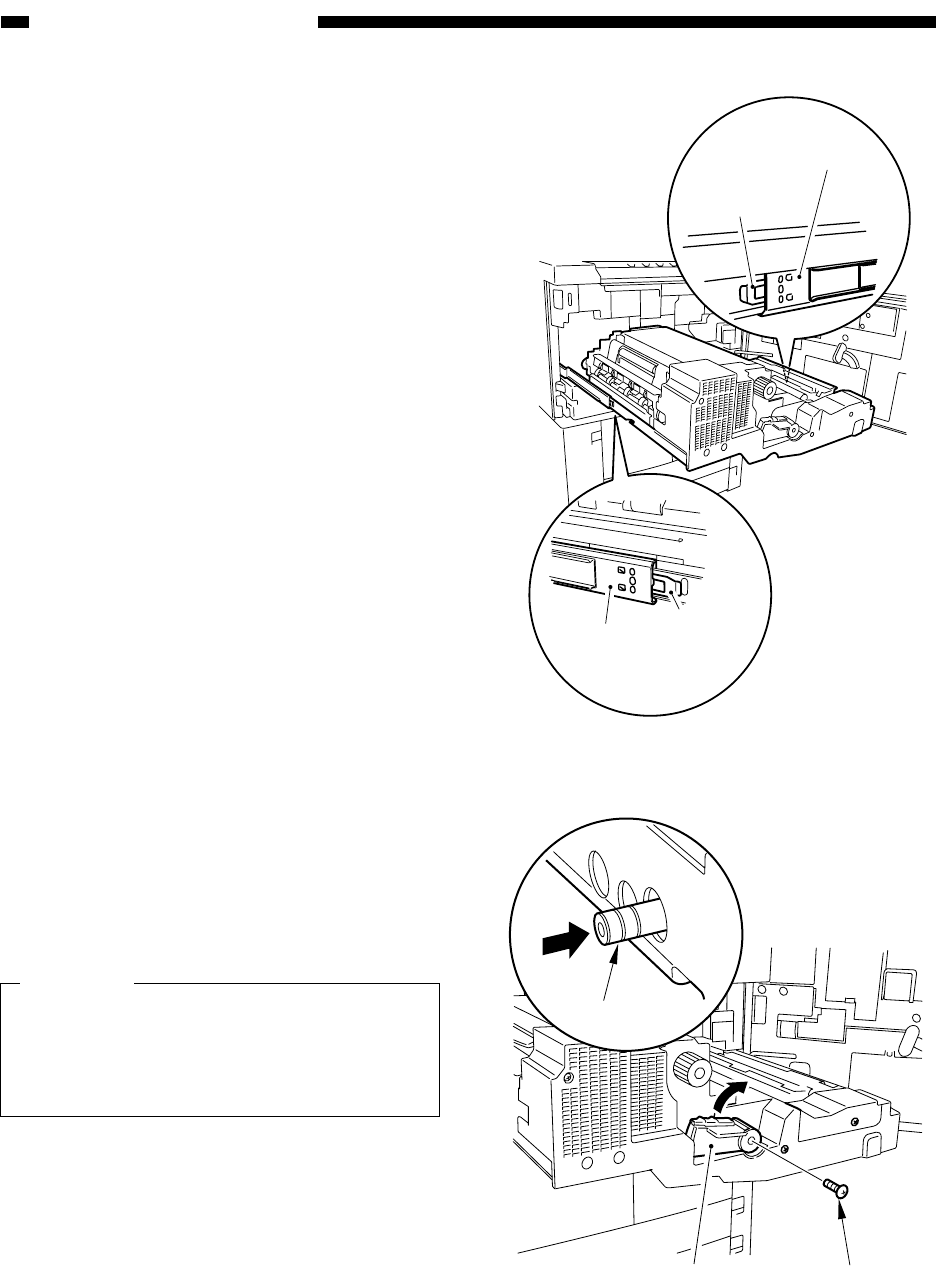
8-26
COPYRIGHT
©
1999 CANON INC. CANON imageRUNNER 600 REV.1 JAN. 2000 PRINTED IN U.S.A.
CHAPTER 8 FIXING SYSTEM
Figure 8-A501
Figure 8-A502
A. Fixing Assembly
1. Removing the Fixing Assembly
1) Slide the fixing/feeding unit halfway out
the copier.
2) While pushing on the stopper [2] on both
ends of the fixing/feeding unit rail [1],
slide the fixing/feeding unit farther out.
3) While pushing the releasing lever link [3]
found at the rear of the fixing/feeding unit,
shift up the fixing/feeding unit releasing
lever [4], and remove the screw [5] to de-
tach.
Caution:
When setting the fixing/feeding unit in
the copier, be sure to mount the releasing
lever, and shift the lever while pressing
the releasing lever link.
[1]
[2]
[2]
[1]
[4]
[3]
[5]


















