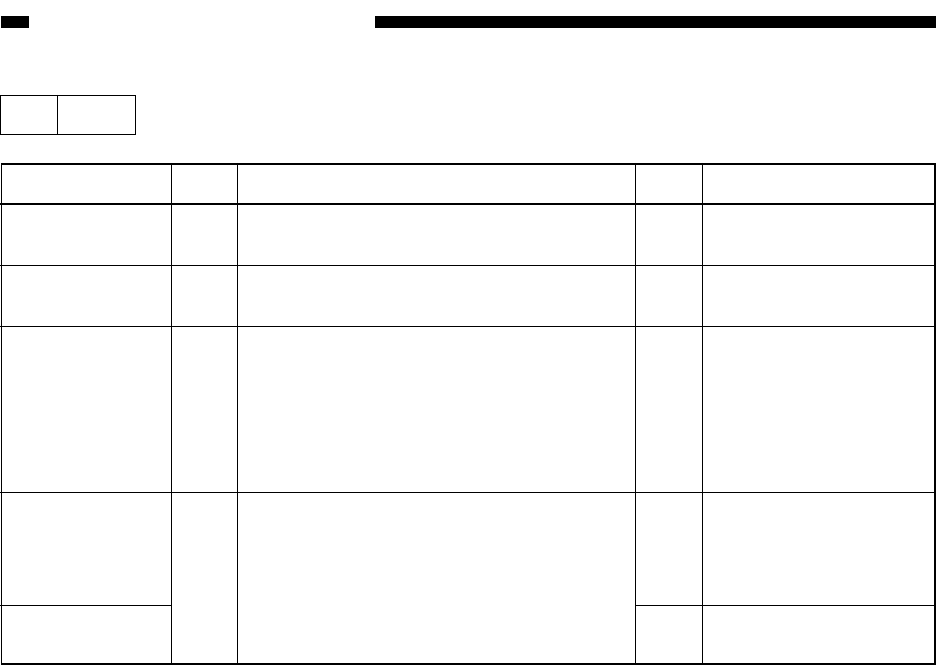
CHAPTER 13 TROUBLESHOOTING
13-91-2
COPYRIGHT
©
2000 CANON INC. CANON imageRUNNER 600 REV.1 JAN. 2000 PRINTED IN U.S.A.
23 E066
Step
1
2
3
4
Action
Connect the connectors
securely.
Connect the connector
securely.
If normal, replace
detecting switch.
End.
Replace the DC
controller PCB.
Checks
Are the connectors of the pre-transfer
charging assembly connected securely?
Is the connector (J504) on the DC
controller PCB connected securely?
Is the mounting of the pre-transfer
charging wire cleaner home position
detecting switch and the connection of the
cable normal?
Replace the pre-transfer charging wire
cleaner motor (M7). Is the problem
corrected?
Yes/No
NO
NO
NO
YES
NO
Cause
Connector
Connector
Pre-transfer
charging wire,
Cleaning home
position
detecting switch
(MSW3)
Pre-transfer
charging wire
cleaner motor
(M7)
DC controller
PCB


















