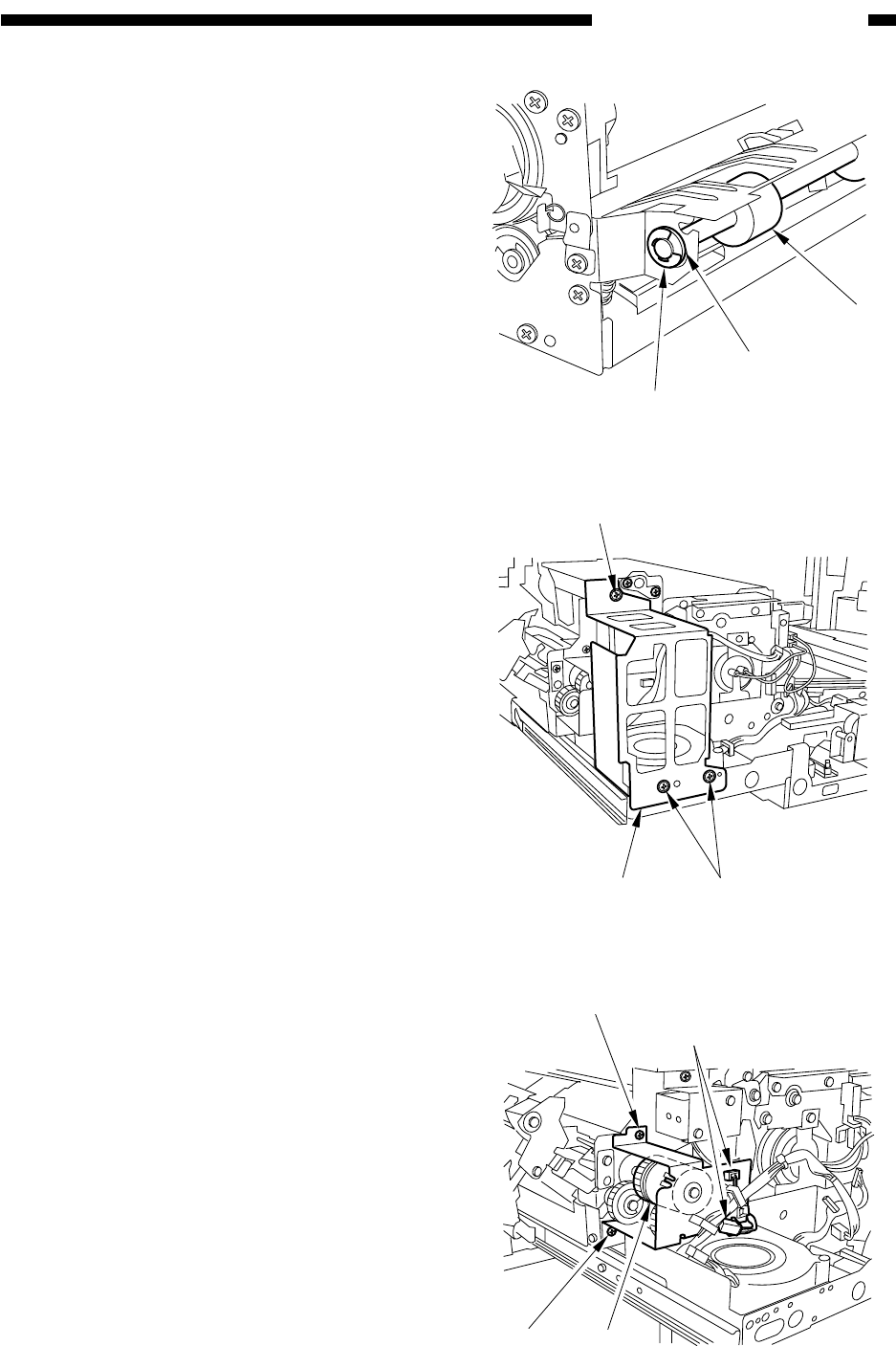
COPYRIGHT
©
1999 CANON INC. CANON imageRUNNER 600 REV.1 JAN. 2000 PRINTED IN U.S.A.
8-45
CHAPTER 8 FIXING SYSTEM
3) Remove the E-ring [6] and bushing [7] at
the rear of the shaft; then, detach the inter-
nal delivery roller [1].
3. Removing the Delivery Speed
Switch Clutch
1) Slide out the fixing feeding unit from the
copier.
2) Remove the fixing motor.
3) Remove the three screws [1], and detach
the fixing front support plate [2].
4) Disconnect the two connectors [3]; then,
remove the two screws [4], and detach the
delivery speed switching clutch [5].
Figure 8-F506
Figure 8-F507
Figure 8-F508
[6]
[7]
[1]
[2]
[1]
[1]
[5]
[4]
[3]
[4]


















