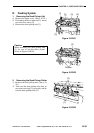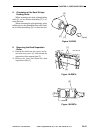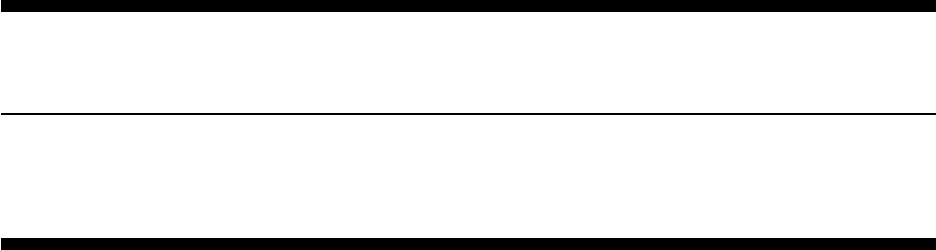
COPYRIGHT
©
1999 CANON INC. CANON imageRUNNER 600 REV.1 JAN. 2000 PRINTED IN U.S.A.
CHAPTER 11
INSTALLATION
This chapter provides instructions on how to install the copier and its accessories.
I. SELECTING THE SITE ............11-1
II. UNPACKING AND INSTALLATION
................................................. 11-4
A. Unpacking ........................... 11-5
B. Mounting the Scanner ......... 11-8
C. Mounting the Fixing Assembly
............................................ 11-9
D. Mounting the Corona Assemblies
.......................................... 11-10
E. Checking the Developing
Assembly ........................... 11-13
F. Mounting the Pick-Up Assembly
.......................................... 11-14
G. Supplying Toner ................ 11-15
H. Mounting the ADF ............. 11-16
I. Checking Images/Operations
(user mode) ....................... 11-17
J. Changing the Size of the Front
Deck (right and left) ........... 11-20
III. RELOCATING THE COPIER . 11-21
IV. INSTALLING THE CONTROL
CARD V .................................. 11-22
V. INSTALLING THE REMOTE
DIAGNOSTIC DEVICE II ........ 11-27
VI. INSTALLING THE COPY DATA
CONTROLLER-A1 ................. 11-36
A. Setting the Board............... 11-36
B. Installing to the Copier....... 11-39
C. Checking the Operation..... 11-42
VII. INSTALLING THE CASSETTE
HEATER(for 120V model: Cassette
Heater Unit 15) ....................... 11-53
A. Installing to the Copier....... 11-53