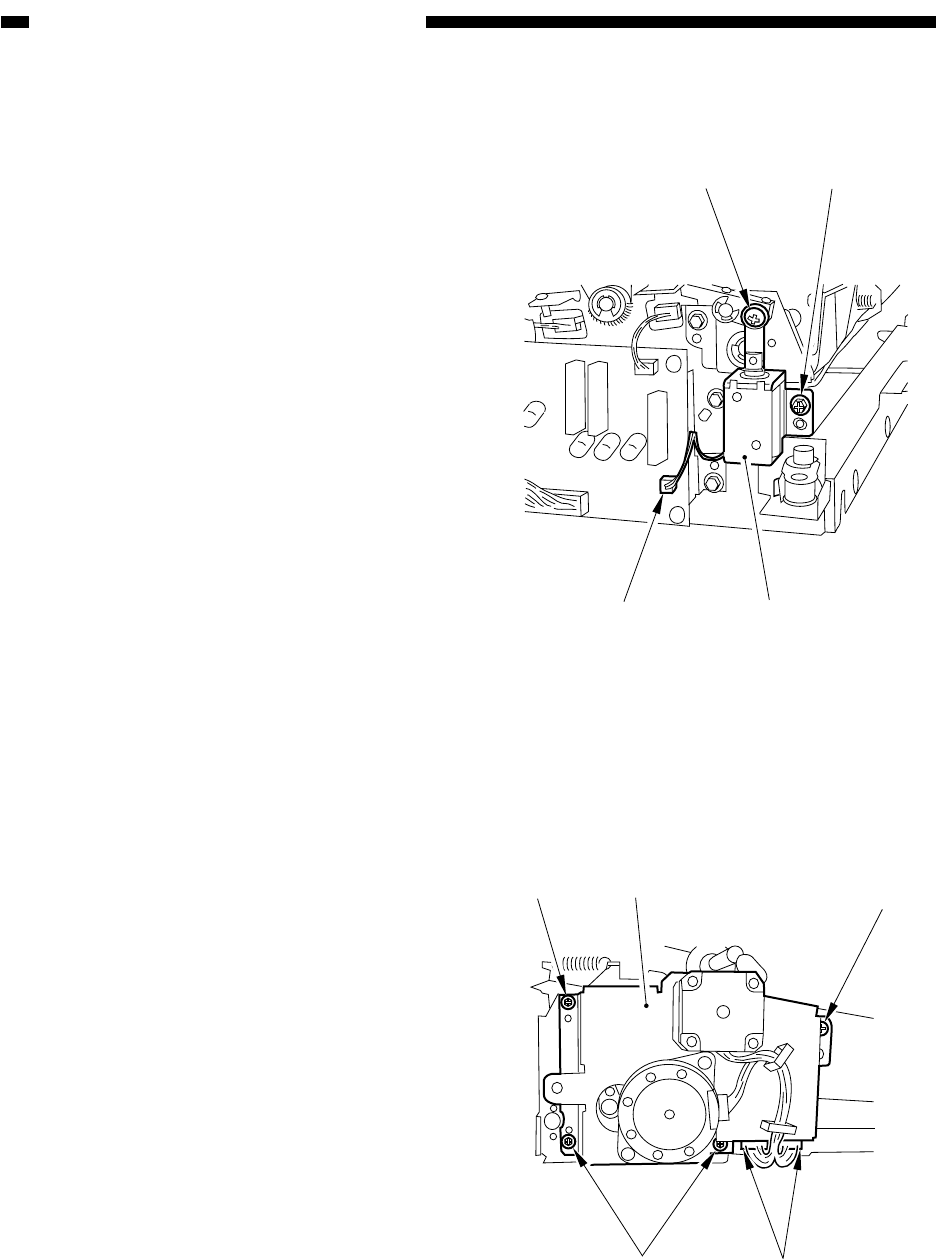
CHAPTER 7 PICK-UP/FEEDING SYSTEM
7-78
COPYRIGHT
©
1999 CANON INC. CANON imageRUNNER 600 REV.1 JAN. 2000 PRINTED IN U.S.A.
[1] [1]
[2] [3]
[3]
[2]
[2]
[2]
[1]
Figure 7-F803
Figure 7-F804
3. Removing the Reversing Flapper
Solenoid
1) Remove the duplexing unit from the
copier.
2) Remove the two screws [1], and discon-
nect the connector [2]; then, detach the re-
versing flapper solenoid [3].
4. Removing the Reversal Motor
1) Remove the front cover of the duplexing
unit.
2) Disconnect the two connectors [1] , and
remove the four screws [2]; then, detach
the reversal motor together with the motor
support plate [3].


















