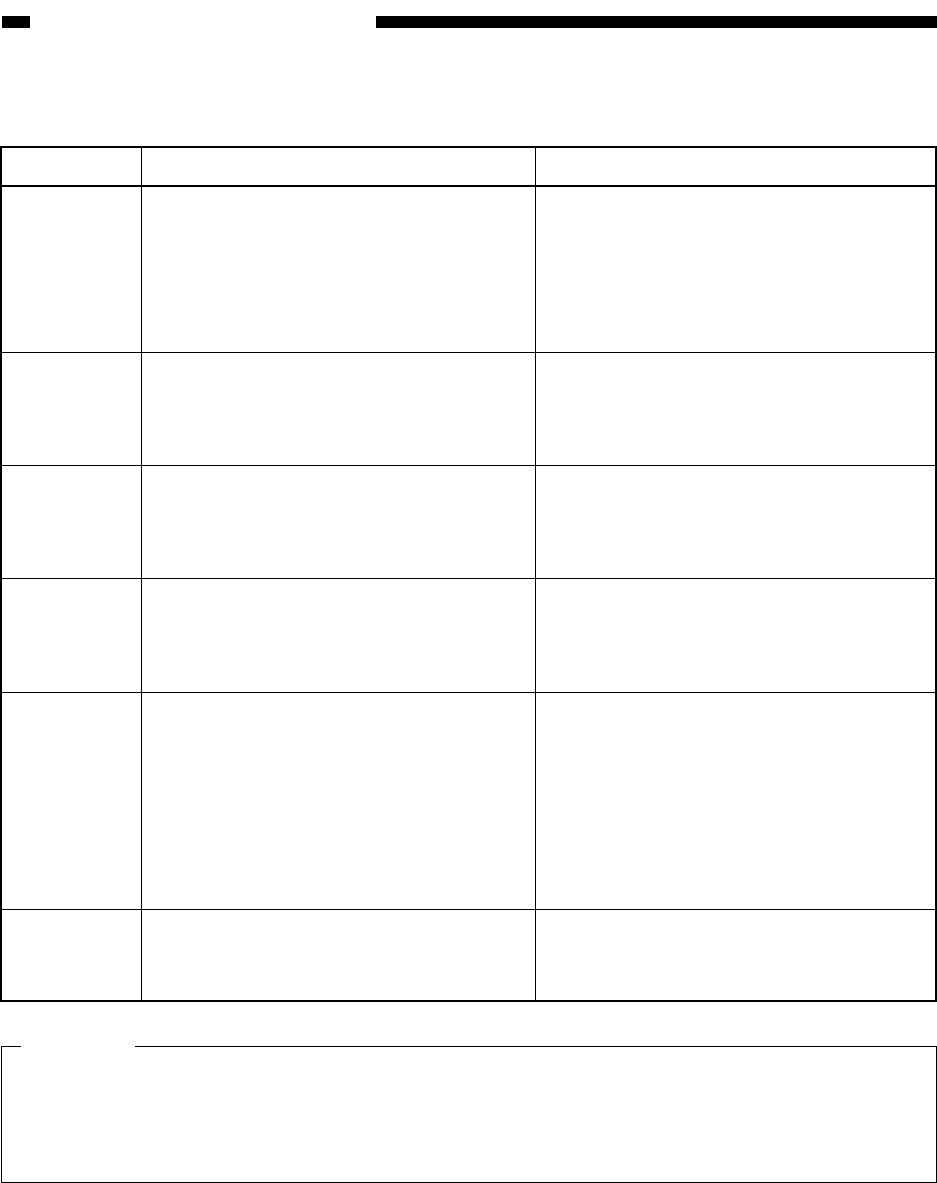
CHAPTER 13 TROUBLESHOOTING
13-258
COPYRIGHT
©
1999 CANON INC. CANON imageRUNNER 600 REV.1 JAN. 2000 PRINTED IN U.S.A.
B. ADF Self Diagnosis
Code Cause
• The communication cable between the
machine and the copier is faulty.
• The ADF controller PCB is faulty.
• The belt motor (M2) is faulty.
• The belt motor clock sensor (PI1) is
faulty.
• The ADF controller PCB is faulty.
• The delivery motor (M5) is faulty.
• The delivery motor clock sensor (PI11)
is faulty.
• The ADF controller PCB is faulty.
• The separation motor (M4) is faulty.
• The separation motor clock sensor (PI2)
is faulty.
• The ADF controller PCB is faulty.
• The pickup motor (M3) is faulty.
• The pickup roller height sensor 1 (PI8)
is faulty.
• The pickup roller height sensor 2 (PI9)
is faulty.
• The pickup roller home position sensor
(PI7) is faulty.
• The ADF controller PCB is faulty.
• The back-up data cannot be read, or the
data which has been read has an error.
Description
• The communication between the machine
and the copier is disrupted for 5 sec or
more while the machine is in standby.
• The communication between the machine
and the copier is disrupted for 0.5 sec or
more while the ADF is in operation.
• No clock signal is generated for 100
msec while the belt motor drive signal is
being generated.
• No clock signal is generated for 200
msec while the delivery motor drive
signal is being generated.
• No lock signal is generated for 200 msec
while the separation motor drive signal is
being generated.
• The pickup roller height sensor 1 (PI8)
or 2 (PI9) does not generate a signal
within 2 sec after the pickup motor has
been driven.
• The pickup roller home position sensor
(PI7) does not generate a signal within 2
sec after the pickup motor has been
driven.
• The back-up data cannot be read (twice)
when the copier is turned on, or the data
which has been read contains an error.
E400
E402
E404
E405
E410
E420
Caution:
If the self-diagnosis mechanism has turned on, you can reset the copier by turning off the
power switch once.
You may continue to make copies when the ADF is out of order: disconnect the lattice con-
nector on the ADF side, open the ADF, and place an original on the copyboard glass.


















