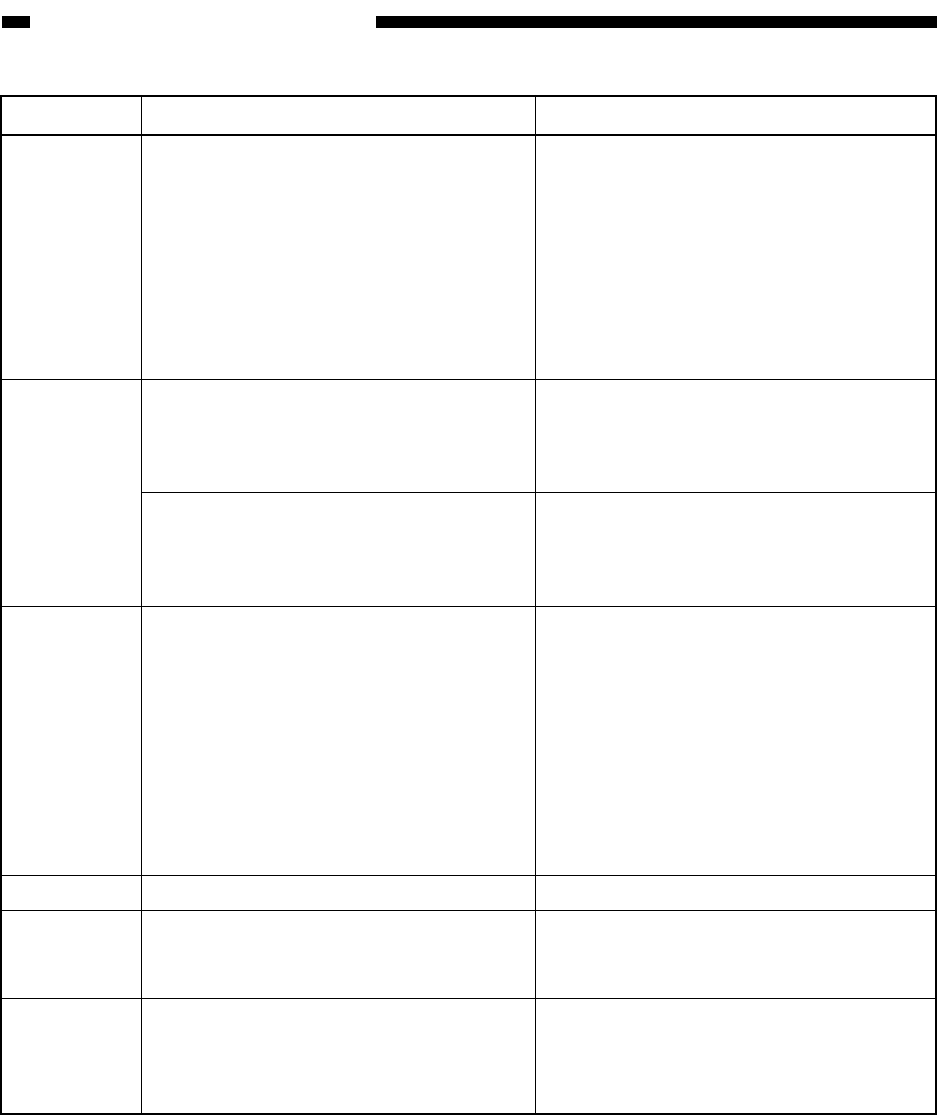
CHAPTER 13 TROUBLESHOOTING
13-260
COPYRIGHT
©
1999 CANON INC. CANON imageRUNNER 600 REV.1 JAN. 2000 PRINTED IN U.S.A.
Code Cause
• The stapler shift motor (M10) is faulty.
• The stapler shift home position sensor
(PI7) is faulty.
• The swing guide safety switch (MSW2)
is faulty
• The stapler safety switch (front;
MSW8) is faulty.
• The stapler safety switch (rear; MSW9)
is faulty.
• The swing motor (M8) is faulty.
• The swing guide open sensor (PI16) is
faulty.
• The swing motor (M8) is faulty.
• The swing guide closed sensor (P15) is
faulty.
• The tray B lift motor (M12) is faulty.
• The tray B lock sensor (PI23) is faulty.
• The tray B lower limit sensor (PI24) is
faulty.
• The tray B upper position sensor (PI20)
is faulty.
• The tray lower position sensor (PI21) is
faulty.
• The power supply fan (FM1) is faulty.
• The paddle motor (M9) is faulty.
• The paddle home position sensor (PI14)
is faulty.
• The tray auxiliary plate motor (M6) is
faulty.
• The tray auxiliary plate retraction
sensor (PI11) is faulty.
Description
• The stapler shift home position sensor
does not turn off when the stapler shift
motor has been driven for 4 sec.
• The stapler shift home position is not
detected when the stapler shift motor has
been driven for 4 sec.
• The swing guide closed sensor does not
detect the swing guide when the swing
motor has been driven for 2 sec. (detail
code FF)
• The swing guide closed sensor does not
detect the swing guide when the swing
motor has been driven for 2 sec. (detail
code 01)
• The lifter operation does not end within
25 sec after the tray lift motor has been
driven.
• The clock pulses from the tray idle
rotation sensor are absent for 250 msec
or more while the motor is rotating.
• The input from the tray B upper position
sensor (PI20) is '0' at power-on (i.e., the
tray B is above the tray paper sensor
PCB).
• The power supply fan is at rest for 2 sec.
• The paddle home position sensor does
not detect the paddle for 5 sec after the
motor has been started.
• The tray auxiliary plate retraction sensor
does not turn on within 2 sec after the
motor has been started when the tray
auxiliary plate is being retracted.
! Resetting the Machine
• If the copier is making copies,
[1] The copier indicates an error code and the message "Turn On the Power Once Again."
[2] After the jam reset mechanism has been activated, the copier runs a self check: if the result is
good, the machine is reset; if not good, the machine enters down state* (indicated on the
copier's control panel as "E5XX").
• If the copier is not making copies,
[1] The copier indicates an error code and the message "Turn On the Power Once Again."
[2] When the power has been turned off and then on, the copier runs a self check: if the result is
good, the machine is reset; if not good, the machine enters down state* (indicated on the
copier's control panel as "E5XX").
*State in which "E" is indicated.
E535
E542
E551
E577
E583
E532


















