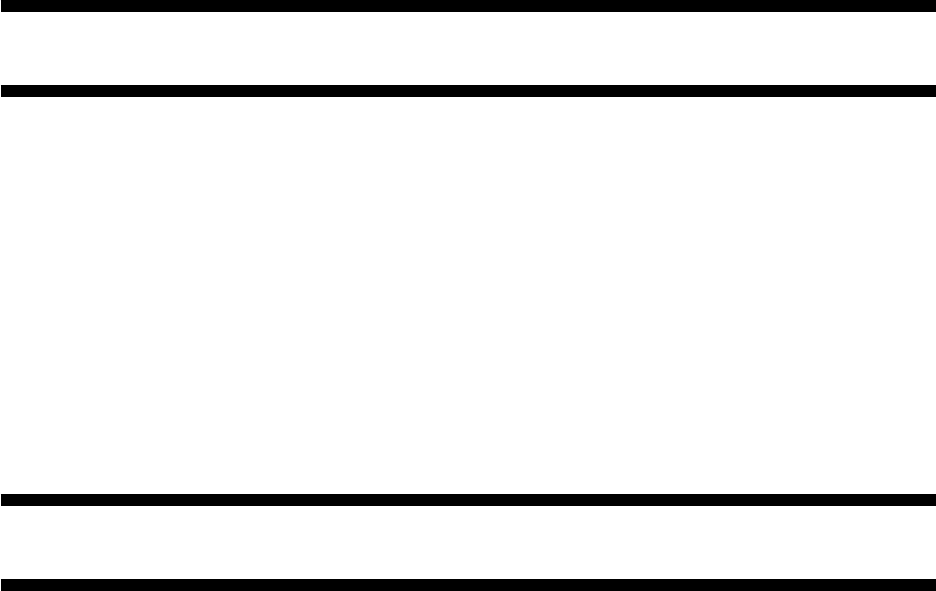
COPYRIGHT
©
1999 CANON INC. CANON imageRUNNER 600 REV.1 JAN. 2000 PRINTED IN U.S.A.
vii
CHAPTER 5 LASER EXPOSURE SYSTEM
I. OPERATIONS ............................ 5-1
A. Outline ................................... 5-1
B. Basic Sequence of Operations
(laser exposure system) ........ 5-4
II. GENERATING THE BD SIGNAL 5-5
A. Outline ................................... 5-5
B. Flow of the BD Signal ............ 5-5
III. LASER DRIVER PCB .................5-7
A. Outline ................................... 5-7
B. Controlling the Laser Activation
.............................................. 5-8
C. Controlling the Laser Intensity
............................................ 5-10
IV. Controlling the Laser Scanner Motor
................................................. 5-12
A. Outline ................................. 5-12
V. DISASSEMBLY/ASSEMBLY.... 5-13
A. Laser Unit ............................ 5-14
1. Removing the Laser Unit
....................................... 5-14
2. After Replacing the Laser Unit
....................................... 5-15
B. BD Unit ................................ 5-16
1. Removing the BD Unit .... 5-16
CHAPTER 6 IMAGE FORMATION SYSTEM
I . PROCESSES ............................. 6-1
A. Outline ................................... 6-1
B. Basic Sequence of Operations
(image formation) .................. 6-3
II . POTENTIAL CONTROL ............. 6-5
A. Outline ................................... 6-5
B. Determining the Optimum Grid
Bias ....................................... 6-8
C. Grid Bias Corrective Control .. 6-8
D. Determining the Optimum Laser
Output.................................... 6-9
E. Laser Output Corrective control
.............................................. 6-9
F. Determining the Optimum
Developing Bias .................. 6-10
G. Potential Control for
Transparency Mode ............ 6-11
H. Target Potential Correction in
Each Mode ..........................6-12
1. Adjusting the Density during
Printing (PDL input) ........ 6-13
2. Potential Control during High
Humidity Mode ............... 6-14
3. Density Adjustment during
Printing (scanner input) .. 6-15
III . CONTROLLING THE CHARGING
MECHANISMS ......................... 6-16
A. Controlling the Primary Charging
Mechanism .......................... 6-16
1. Outline ............................6-16
2. Changing the Primary
Charging Level Setting ... 6-17
3. Primary Charging Assembly
Cleaning Mechanism ...... 6-18
4. Others............................. 6-19
B. Dust-Collecting Roller Bias .. 6-20
1. Outline ............................6-20
C. Controlling the Pre-Transfer
Charging Mechanism .......... 6-21
1. Outline ............................6-21
2. Controlling the Output to Suit
the Environment (fuzzy
control) ........................... 6-22
3. Pre-Transfer Charging
Assembly Cleaning
Mechanism ..................... 6-23
4. Others............................. 6-24
D. Controlling the Transfer Guide
Bias ..................................... 6-25
1. Outline ............................6-25
2. Controlling the Output to Suit
the Environment ............. 6-26
E. Controlling the Transfer Charging
Mechanism .......................... 6-27
1. Outline ............................6-27
2. Controlling the Output to Suit
the Environment (fuzzy
control) ........................... 6-28
3. Correcting the Output at the
Trailing Edge of Paper.... 6-29


















