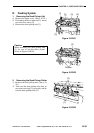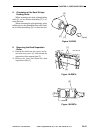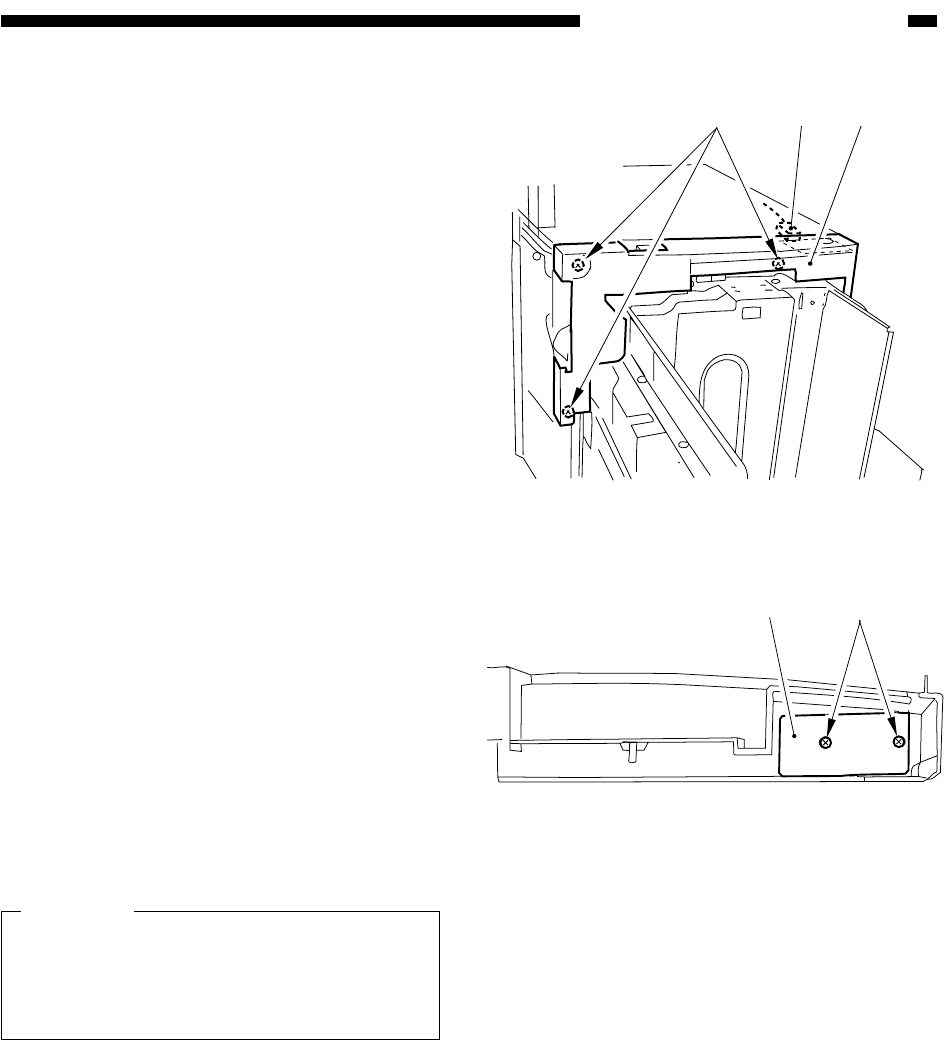
COPYRIGHT
©
1999 CANON INC. CANON imageRUNNER 600 REV.1 JAN. 2000 PRINTED IN U.S.A.
10-45
CHAPTER 10 SIDE PAPER DECK
Figure 10-E303
Figure 10-E304
[3] [4] [5]
[7] [6]
2) Remove the three screws [3], and discon-
nect the connector [4]; then, detach the
upper front cover [5].
3) Remove the two screws [6], and detach
the open switch PCB [7].
Caution:
When mounting the upper front cover,
take care to avoid trapping the harness
by the open switch PCB and be sure to
connect all connectors.