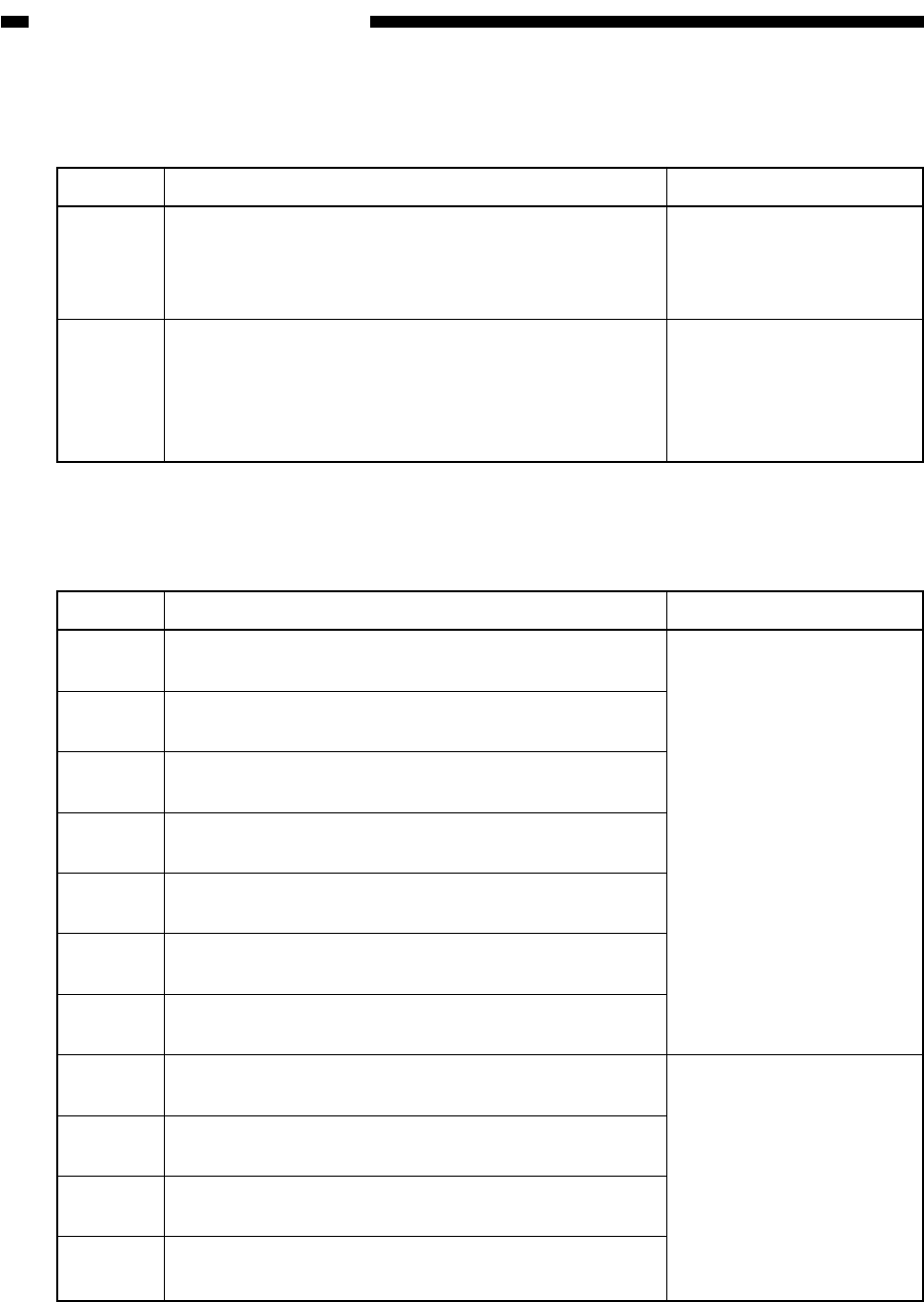
CHAPTER 13 TROUBLESHOOTING
13-214
COPYRIGHT
©
1999 CANON INC. CANON imageRUNNER 600 REV.1 JAN. 2000 PRINTED IN U.S.A.
<CST-ADJ>
Adjusting the Cassette/Manual Feed Tray-Related Items
<FEED-ADJ>
Adjusting the Feeding System
Level 3
REGIST
ADJ-
REFE
Description
Adjusting the Activation Timing for the Registration
Clutch
• A higher setting delays the timing, decreasing the
leading edge margin.
Adjusting the Horizontal Registration for Re-Pickup
• If the image is displaced to the rear, enter a lower
setting.
• If the image is displaced to the front, enter a higher
setting.
Remarks
Range : -50 to 5 (each '23'
causes a shift of 1 mm)
Range : -101 to 100 (each
'23' causes a shift of 1
mm)
Level 3
C3-
STMTR
C3-A4R
C4-
STMTR
C4-A4R
MF-A4R
MF-A6R
MF-A4
C3-
LVOL
C3-
HVOL
C4-
LVOL
C4-
HVOL
Description
Use it to enter a paper width basic value for the
cassette 3 (STMTR).
Use it to enter a paper width basic value for the
cassette 3 (A4R).
Use it to enter a paper width basic value for the
cassette 4 (STMTR).
Use it to enter a paper width basic value for the
cassette 4 (A4R).
Use it to enter a paper width basic value for the
manual feed tray (A4R).
Use it to enter a paper width basic value for the
manual feed tray (A6R).
Use it to enter a paper width basic value for the
manual feed tray (A4).
Use it to set the stacking limit for the cassette 3 (50
sheets).
Use it to set the stacking limit for the cassette 3 (250
sheets).
Use it to set the stacking limit for the cassette 4 (50
sheets).
Use it to set the stacking limit for the cassette 4 (250
sheets).
Remarks
• If you have replaced the
IP PCB or initialized the
RAM on the IP PCB,
enter the value recorded
on the service label.
• Be sure to execute
FUNCTION>CST if you
have replaced the paper
width sensor.
• If you have replaced the
IP PCB or initialized the
RAM on the IP PCB,
enter the value recorded
on the service label.
COPIER>ADJUST


















