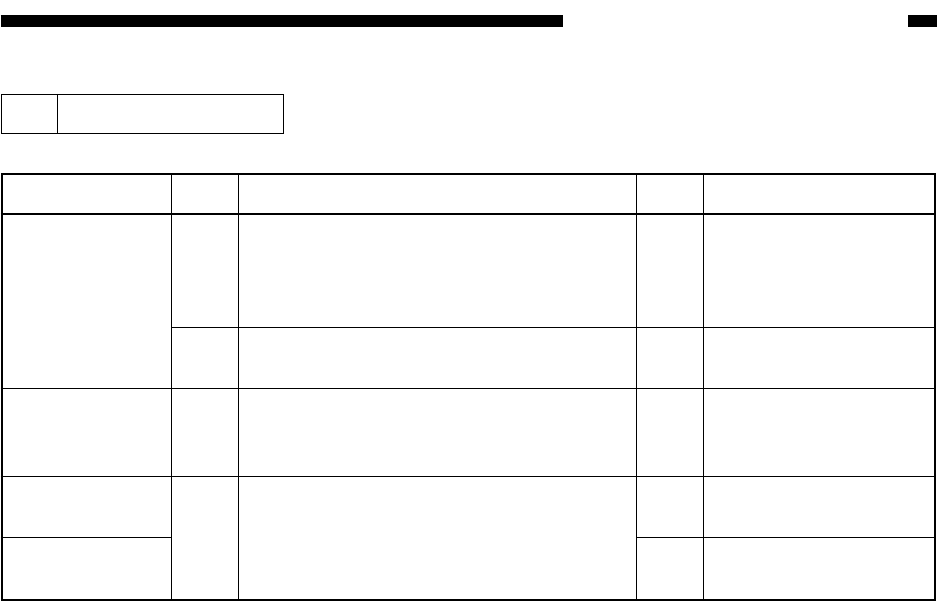
COPYRIGHT
©
1999 CANON INC. CANON imageRUNNER 600 REV.1 JAN. 2000 PRINTED IN U.S.A.
13-119
CHAPTER 13 TROUBLESHOOTING
1 Pickup Assembly
Step
1
2
3
4
Action
Replace the paper;
instruct the user on the
correct method of
storing paper.
Advise the user to use
recommended paper.
See "Pickup operation
fails" for each source
of paper.
Replace the pickup
roller.
Check the guide plate
for deformation.
Checks
Is the copy paper curled or wavy?
Try paper of a type recommended by
Canon. Is the problem corrected?
Does the pickup roller of the selected
cassette, deck, or manual feed tray rotate
during copying operation?
Is the pickup roller deformed or worn?
Yes/No
YES
YES
NO
YES
NO
Cause
Pickup
assembly
DC controller
PCB, Pickup
clutch
Pickup roller
Guide plate


















