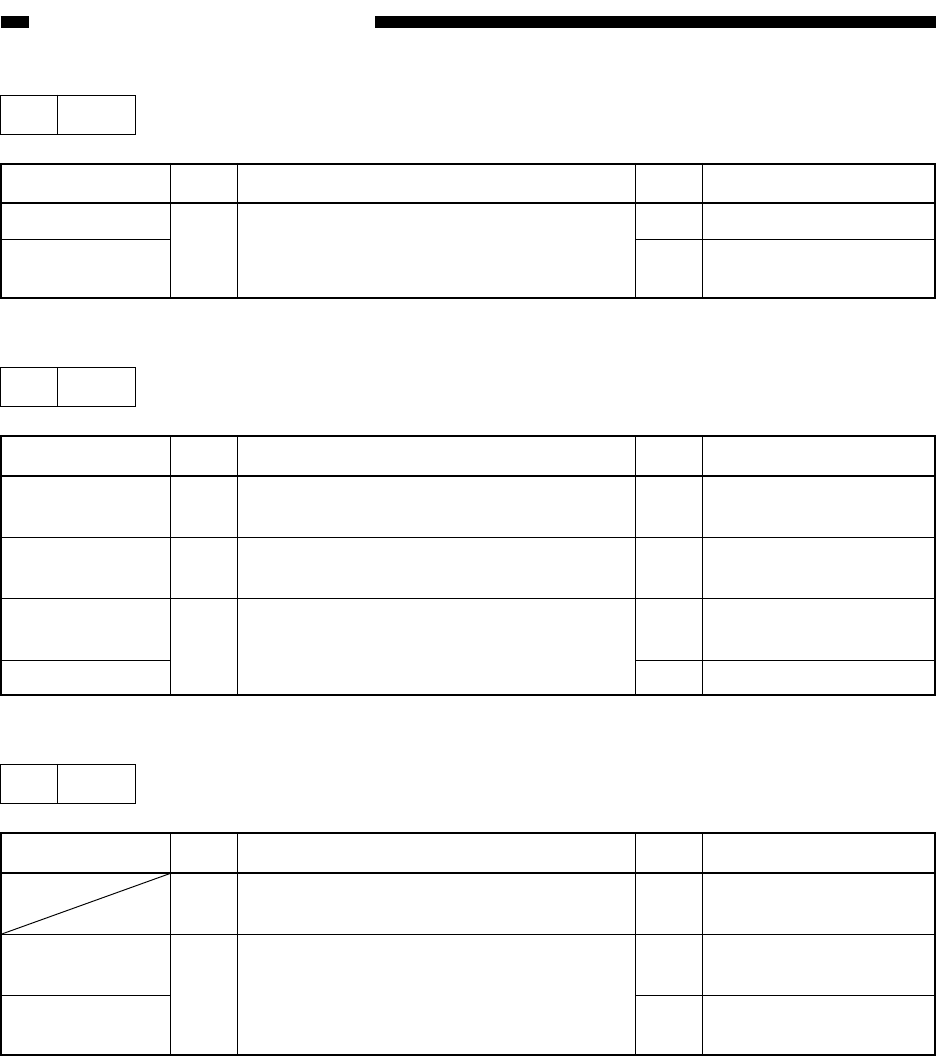
CHAPTER 13 TROUBLESHOOTING
13-84
COPYRIGHT
©
1999 CANON INC. CANON imageRUNNER 600 REV.1 JAN. 2000 PRINTED IN U.S.A.
5 E004
Step
1
Action
End.
Replace the DC
controller PCB.
Checks
Replace the SSR. Is the problem
corrected?
Yes/No
YES
NO
Cause
SSR
DC controller
PCB
6 E005
Step
1
2
3
Action
Replace the cleaning
belt with a new one.
Correct the position of
the lever.
Replace the DC
controller PCB.
Replace the sensor.
Checks
Has the cleaning belt of the fixing
assembly been taken up?
Is the position of the cleaning belt
detection lever correct?
Is the cleaning belt sensor (PS7) normal?
(See the instructions on how to check
photointerrupters.)
Yes/No
YES
NO
YES
NO
Cause
Cleaning belt
Cleaning belt
detecting lever
DC controller
PCB
Sensor
7 E010
Step
1
2
Action
Connect the connector.
Replace the DC
controller PCB.
Replace the main
motor.
Checks
Is the connector of the main motor
connected?
Does the voltage between J514-B5 (+)
and J514-B3 (-) on the DC controller PCB
change from 0 to about 5 V when the
Copy Start key is pressed?
Yes/No
NO
NO
YES
Cause
DC controller
PCB
Main motor
(M1)


















