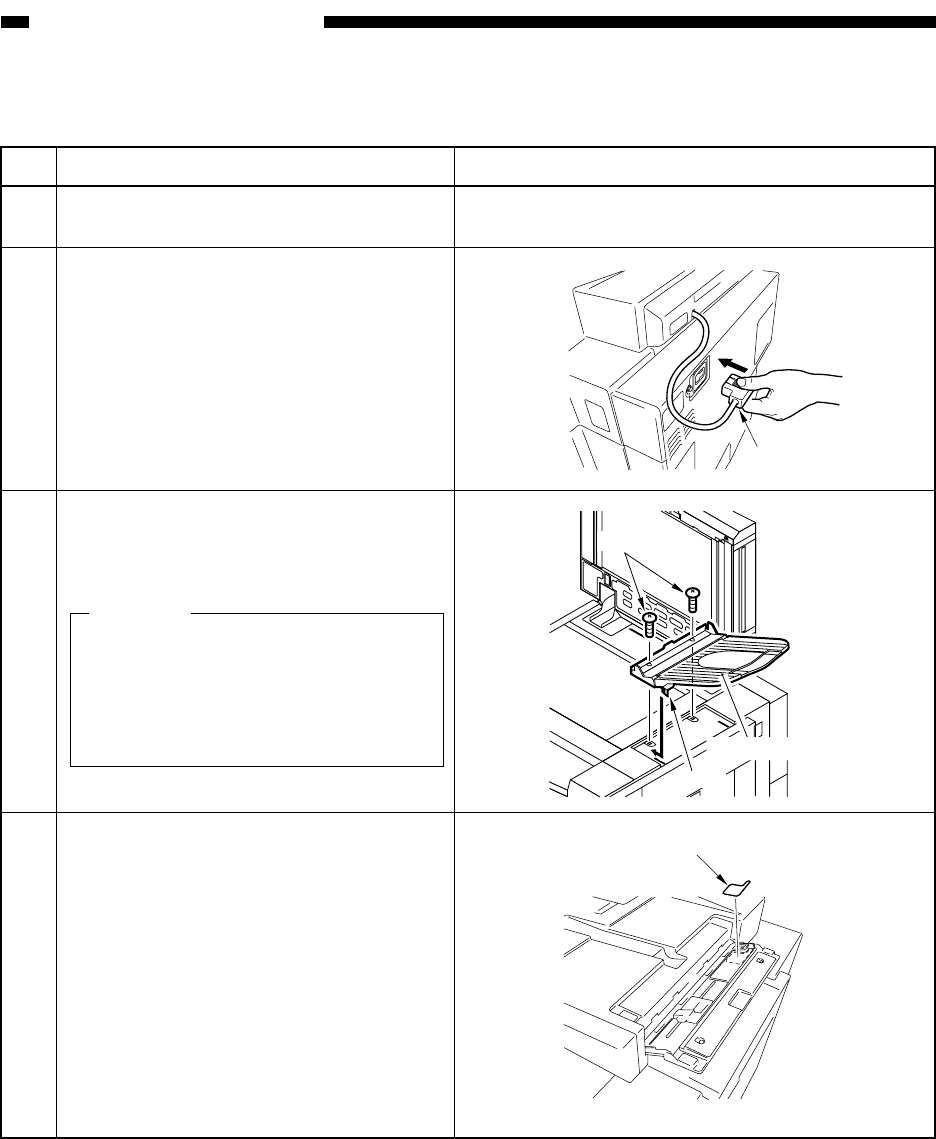
11-16
COPYRIGHT
©
1999 CANON INC. CANON imageRUNNER 600 REV.1 JAN. 2000 PRINTED IN U.S.A.
CHAPTER 11 INSTALLATION
H. Mounting the ADF
No.
1
2
3
4
Work
Remove the face plate of the ADF
connector found on the copier's back
Insert the ADF connector into the socket
on the back of the copier.
With the ADF open, mount the ADF
document tray with two RS tightening
screws (M4 × 8; white).
Caution:
When mounting the ADF original
tray, fit the hook of the tray in the
copier's groove, and slide it to the
left before securing it in place with
screws.
Attach the ADF manual feed instructions
label to the manual feed tray of the ADF.
Remarks
Connector
Screws
ADF document
tray
Hook
Label


















