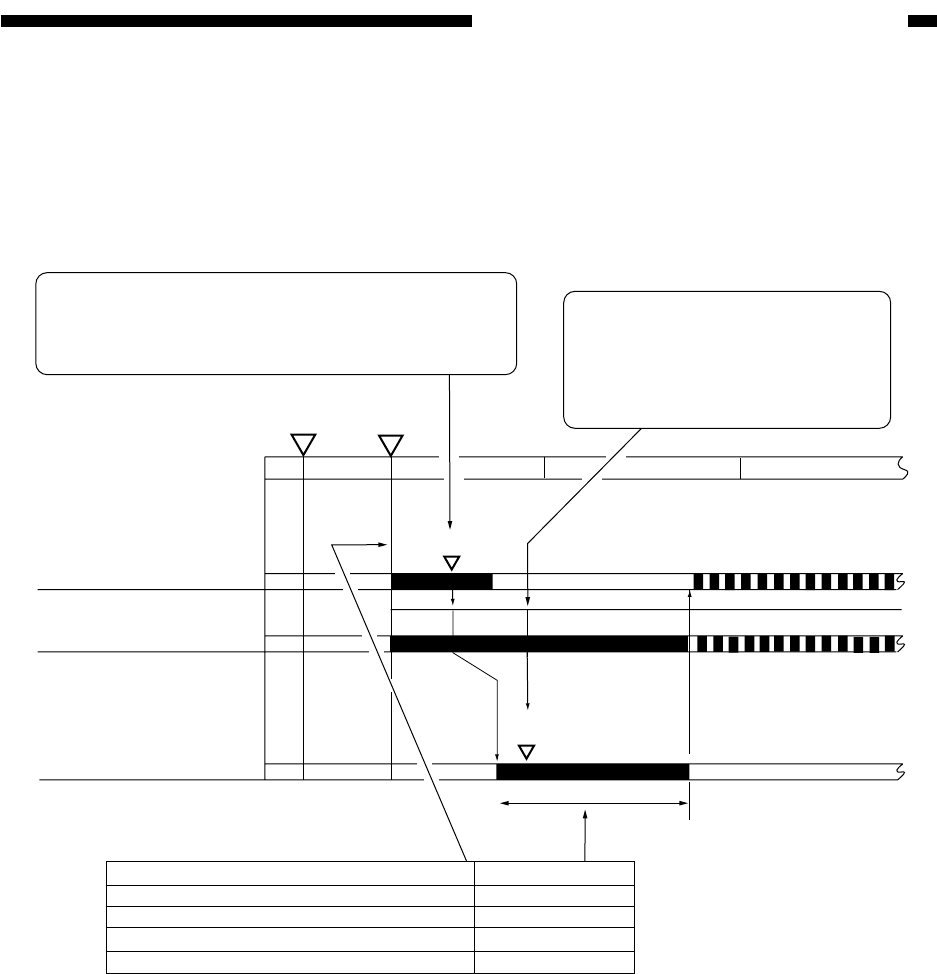
COPYRIGHT
©
1999 CANON INC. CANON imageRUNNER 600 REV.1 JAN. 2000 PRINTED IN U.S.A.
3-11
CHAPTER 3 ORIGINAL EXPOSURE SYSTEM
D. Initial Activation
The fluorescent lamp is turned on when the control panel power switch is turned on for the
following:
[1] To stabilize the inside of the fluorescent lamp in the shortest time possible.
[2] To check the intensity by the light intensity sensor to determine pre-heat voltage.
Figure 3-304 Sequence of Operations (initial activation)
Main power
switch ON
Scanning lamp (FL1)
STBY
Controlled to 70˚C
70˚C
2.9 V
4.1 V
Intensity check
Optimum level
2.9 V
Temperature at power-on (control panel) Activation period
40˚C or less
65˚C or more
40˚C to 60˚C
60˚C to 65˚C
30 sec
20 sec
5 sec
Off
WMUP
WMUPR
SLEEP
The fluorescent lamp is assumed to have reached a
level appropriate to activation when the temperature
around it reaches 70˚C, and the pre-heat voltage is
increased to prepare for activation.
Purpose of the Intensity Check
[1] To determine an optimum level
for pre-heat voltage.
[2] To find out the remaining life of
the fluorescent lamp (approx.).
Fluorescent lamp heater
(H5)
Scanning lamp pre-heat
voltage
Control panel
power switch
ON


















